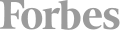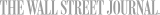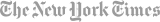Adobe InDesign Bootcamp
Master the art of page layout and design with Adobe InDesign at Noble Desktop. Create stunning books, magazines, and advertisements while learning essential techniques for professional typesetting. Elevate your design skills and unleash your creativity with this comprehensive InDesign course.
- All levels
- 18 and older
- $975
- 185 Madison Ave, New York, NY & Virtually Online



 CourseHorse Gift Card
CourseHorse Gift Card