Windows Workflow Foundation Using C#
- Intermediate
- 18 and older
- $2,295
- (Exact location to be announced), New York, NY
- 32 hours over 4 sessions
Thankfully we have 39 other Windows Classes for you to choose from. Check our top choices below or see all classes for more options.
Classic Harbor Line @ 12th Ave, New York, NY
Embark on a captivating journey through NYC's architectural wonders aboard 1920s-inspired yachts. Discover the stories behind iconic landmarks, explore waterfront transformations, and admire engineering marvels while enjoying the breathtaking views of Manhattan's skyline. Join us for an immersive experience narrated by a member of the American Institute of Architects.
Apr 20th
1:45–4:30pm EDT
Apr 21st
10:15am–1pm EDT
Apr 21st
1:45–4:30pm EDT
Apr 22nd
10:05am–12:50pm EDT
Apr 22nd
12:45–3:30pm EDT
This class has 329 more dates.
Tap here to see more
Classic Harbor Line @ 12th Ave, New York, NY
Step aboard a luxurious 1920s-style yacht and indulge in a delectable three-course brunch while enjoying breathtaking views of the iconic Manhattan skyline. Cruise past famous landmarks, such as the Statue of Liberty, the George Washington Bridge, and the United Nations Building, on this unforgettable dining experience on the water.
Apr 20th
10am–12:45pm EDT
Apr 21st
10am–12:45pm EDT
Apr 27th
10am–12:45pm EDT
Apr 28th
10am–12:45pm EDT
May 4th
10am–12:45pm EDT
This class has 46 more dates.
Tap here to see more
NYIM Training @ 185 Madison Ave, New York, NY & Virtually Online
Enhance your productivity and master Excel's core functions with this hands-on course designed to boost your business skills.
Apr 21st
10am–5pm EDT
Apr 25th
10am–5pm EDT
May 1st
10am–5pm EDT
May 7th
10am–5pm EDT
May 13th
10am–5pm EDT
This class has 27 more dates.
Tap here to see more
Classic Harbor Line @ 12th Ave, New York, NY
Embark on a luxurious and breathtaking journey through the illuminated cityscape of New York, taking in iconic landmarks like the Statue of Liberty and Brooklyn Bridge. Indulge in a romantic sunset experience aboard a Gatsby-esque yacht, complete with private tables, complimentary drinks, and stunning views. Discover the elegance and beauty of Manhattan under the setting sun.
Apr 19th
6:30–8pm EDT
Apr 20th
7–8:30pm EDT
Apr 21st
6:35–8:05pm EDT
Apr 22nd
6:35–8:05pm EDT
Apr 22nd
6:45–8:15pm EDT
This class has 259 more dates.
Tap here to see more
Classic Harbor Line @ 12th Ave, New York, NY
Experience New York City aboard the luxurious 1920s-inspired yachts of Classic Harbor Line. Enjoy the comfort of private elegant tables and cushioned seating as well as light narration provided by the captain. Indulge in complimentary beverages and choose between the climate-controlled cabin or the outer deck for an unforgettable Statue & Skyline Sightseeing Cruise.
Apr 19th
1:45–3:15pm EDT
Apr 19th
3:45–5:15pm EDT
Apr 19th
4:15–5:45pm EDT
Apr 20th
5:20–6:50pm EDT
Apr 21st
5:20–6:50pm EDT
This class has 270 more dates.
Tap here to see more
All HOTT courses are available face-to-face, remote-live, on-demand or on-site at your facility.
Microsoft's Windows Workflow Foundation (WF) provides a framework for creating scalable applications consisting of independent program units called activities. This course covers WF 4.5 and uses Visual Studio 2015, which provides a visual designer for creating workflows. The course begins with an overview of the concepts of workflow and the programming model provided by WF.
The essentials of WF programming are then covered followed by a systematic treatment of the major features of WF, including the Built-In Activity Library. Primitive and control flow activities are discussed, and the alternatives to hosting workflows are covered. Collection and parallel activities are covered. The creation of custom activities, both using the designer and code, is explained. Flowchart and state machine activities are covered. Persistence and bookmarks are discussed. Workflow Services, using Windows Communication Foundation (WCF) is covered.
The course concludes with coverage of debugging, error handling, transactions and compensation. Comprehensive hands on exercises are integrated throughout to reinforce learning and develop real competency.
Course Prerequisites:
C# programming experience.
Course Outline:
Windows Workflow Foundation Overview
Getting Started with WF
Primitive and Control Flow Activities
Custom Activities
Workflow Hosting
Collection and Parallel Activities

Get quick answers from CourseHorse and past students.
HOTT delivers instructor-led technical training across the United States, Canada and the United Kingdom. Whether you attend in person, remote-live or on-demand, our classroom-based training philosophy zeroes in on your ability to work more productively and with higher quality results after training....
Read more about Hands On Technology Transfer, Inc.

This school has been carefully vetted by CourseHorse and is a verified NYC educator.
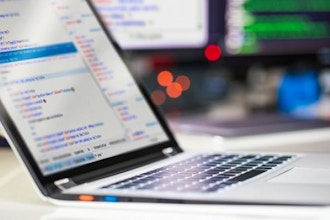
Hands On Technology Transfer, Inc.
Chelsea, Manhattan
(Exact location to be announced)
New York, New York Chelsea, Manhattan
(Exact location to be announced)
New York, New York
Booking this class for a group? Find great private group events
Or see all Professional Group Events
Explore group events and team building activities ranging from cooking, art, escape rooms, trivia, and more.



More in Microsoft




Get special date and rate options for your group. Submit the form below and we'll get back to you within 2 business hours with pricing and availability.