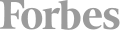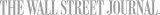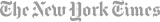Get going in Microsoft Word with this one-day intensive training. Learn essential techniques and shortcuts in Word to optimize your workflow.
Master Microsoft Word's essential shortcuts and techniques in one day. Prepare and send mass emails, letters, and labels with one click. Learn everyday functions used in firms throughout New York City. Eliminate formatting blunders with bullets and page numbers. By the end of this class, you'll be able to apply shortcuts that save hours on daily tasks and optimize your time in Microsoft Word.
What You’ll Learn at a Glance
- Navigating through documents
- How to format documents
- Working with text and paragraphs
- Tables in Word
- Lists
- Endnotes, footnotes, and citations
- Adding Images to Word Documents
Course Syllabus
- Getting Started with Word
- Formatting Text and Paragraphs
- Working More Efficiently
- Managing Lists
- Adding Tables
- Inserting Graphic Objects
- Controlling Page Appearance
- Preparing to Publish a Document
Learn more about Microsoft Word Level I at NYIM Training.



 CourseHorse Gift Card
CourseHorse Gift Card