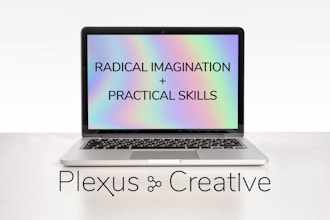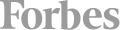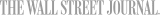Learn the essentials of Rhino 3D software in this 1-Day hands-on workshop. Rhino is a powerful 3D modeling tool used in computer-aided design (CAD), computer-aided manufacturing (CAM), rapid prototyping, 3D printing, architecture, industrial design, product design, exhibition design, sculpture, and jewelry design. This hands-on workshop will cover the key features and tools in the Rhino interface. tools and techniques will be covered such as workflows, selecting objects, organizing a project using layers, drawing using 2D geometry, and basic transformations.
Topics Covered
- Understanding 3D terminology
- Navigating the viewport
- Manipulating objects with commands
- Creating curves, surfaces, and solids
- Performing transformations
- Making solids with primitives
- Extruding curves
- Snapping to objects and planes
- Trimming, splitting, rotating, and duplicating objects
- Working with NURBS
- Preparing Models for 3D Printing
BRING YOUR OWN LAPTOP
Bring your own laptop with any version of the software installed. Each student works on their own laptop with course materials provided by the instructor at the start of class.
FREE FOLLOW UP SESSION
All Plexus Creative workshops include a complimentary 15-minute Zoom session to answer questions relating to workshop exercises. Follow up sessions can be booked within thirty days of workshop date.
ABOUT THE INSTRUCTOR
Laura (she/they) is a New York City based multimedia artist. Her award winning projects incorporate a variety of tools and techniques including digital imaging, motion graphics, animation, video, interactivity, AI, 3D, and sound. She has taught new media art courses and studio practice workshops at Stanford University and numerous arts institutions and was a National Endowment of the Arts Digital Arts Fellow. For over two decades, she has provided creative technology training and consulting to clients including Apple, Spotify, Etsy, The New Museum, The New York Times, BET, Chanel, Havas Media, and numerous independent artists and designers.