Android™ Application Development
- Beginner
- 18 and older
- $2,795
- (Exact location to be announced), New York, NY
- 40 hours over 5 sessions
Thankfully we have 329 other Tech Classes for you to choose from. Check our top choices below or see all classes for more options.
Noble Desktop @ 185 Madison Ave, New York, NY & Virtually Online
Discover the secrets of creating captivating motion graphics and animations in this comprehensive course. Gain hands-on experience with real-world projects and learn from a leading instructor, as you delve into techniques like motion tracking and animating 3D layers. Prerequisite: Basic knowledge of Adobe Photoshop recommended.
May 1st
10am–5pm EDT
Meets 3 Times
May 20th
10am–5pm EDT
Meets 3 Times
Jun 17th
10am–5pm EDT
Meets 3 Times
This class has 2 more dates.
Tap here to see more
Noble Desktop @ 185 Madison Ave, New York, NY & Virtually Online
Learn how to master Figma and become a pro in UI/UX design with this comprehensive course that covers everything from the basics to advanced features. Craft stunning user interfaces and experiences, design complex prototypes, and collaborate seamlessly with others using Figma's cloud-based platform. Elevate your design skills and create professional-grade designs with ease.
May 2nd
6–9pm EDT
Meets 4 Times
May 5th
10am–5pm EDT
Meets 2 Times
May 6th
10am–5pm EDT
Meets 2 Times
Jun 6th
10am–5pm EDT
Meets 2 Times
This class has 5 more dates.
Tap here to see more
Noble Desktop @ 185 Madison Ave, New York, NY & Virtually Online
Master the art of professional video editing with Premiere Pro. Learn how to import, organize, and edit footage, enhance audio and video quality, add effects and titles, and much more. Take your video editing skills to the next level with this comprehensive course.
Apr 24th
10am–5pm EDT
Meets 3 Times
May 13th
10am–5pm EDT
Meets 3 Times
Jun 3rd
6–9pm EDT
Meets 6 Times
Jun 10th
10am–5pm EDT
Meets 3 Times
This class has 2 more dates.
Tap here to see more
Noble Desktop @ 185 Madison Ave, New York, NY & Virtually Online
Enhance your photos and create stunning graphics with this comprehensive Photoshop course. From removing unwanted elements to making precise selections, you'll master essential techniques to transform your images. Unleash your creativity and learn from industry experts at Noble Desktop.
May 15th
6–9pm EDT
Meets 6 Times
May 28th
10am–5pm EDT
Meets 3 Times
This class has 4 more dates.
Tap here to see more
NYIM Training @ 185 Madison Ave, New York, NY & Virtually Online
Enhance your Excel skills and become a certified specialist through NYIM Training's comprehensive program, offering hands-on training, private sessions, and an exam with a free retake.
Apr 21st
10am–5pm EDT
Meets 3 Times
May 1st
10am–5pm EDT
Meets 3 Times
May 13th
10am–5pm EDT
Meets 3 Times
May 28th
10am–5pm EDT
Meets 3 Times
May 28th
10am–5pm EDT
Meets 3 Times
This class has 16 more dates.
Tap here to see more
All HOTT courses are available face-to-face, remote-live, on-demand or on-site at your facility.
This hands-on course conveys the fundamental skills necessary to deploy Android Apps on mobile devices such as phones and tablets. Attendees will design and build a variety of Android Apps throughout the course. Previous Java programming knowledge is not essential, but basic programming experience is required. Java code used in the exercises is fully explained.
The course emphasizes proper layout of the user interface (UI), including how to add buttons, labels, textboxes, checkboxes, images and other widgets to the UI. Students will learn how to utilize Android's XML-based layout system, which builds the UI with containers and widgets, as well as how to set wallpapers and add menus to the UI. Students practice with dialog techniques including the display of popup messages.
Students also learn how to handle screen rotation, and how to define UIs so they can adjust for different screen sizes. The course teaches students how to accept user input from keyboards (either externally attached or from the built-in keyboard), how to use the date/time picker, and how to present users with choices using Selection Lists. Students will learn how to add tabs to the UI, as well as how to display HTML content using the built-in WebKit browser.
Students will learn how to program control of state changes in the Activity Lifecycle: active, paused, stopped or dead. For instance, since Apps often run on phones, taking a call may send an App from the active state to the paused state. Or, if battery life is low the App may be forced into the dead state. Student will learn how to manage Activities moving between these states so that Apps can, for example, save inputted data before transitioning into the dead or paused state. Also related to this is the ability for an Activity to launch Sub-Activities, which allows Apps to run processes in the background (such as downloading files).
Coverage of data storage includes best practices for storing images and files. Student will also learn how to embed SQLite databases in Apps, and then use these databases to store and retrieve any kind of data.
The course emphasizes Service Oriented Architecture (SOA), and students learn how to connect Apps to web services such as Google Maps and UPS's package tracking API. In addition to using outside web services, the course also demonstrates how to use many of a phone or tablet's built-in features such as the camera, location service (which determines where the device is physically located), and the Accelerometer (which determines if the device is being tilted and how fast it's being tilted). Additional topics include how to play audio and video, and standard techniques for storage and retrieval.
Students employ Android Studio to perform comprehensive hands on exercises throughout the course to reinforce learning and develop real competency. Various alternative App development environments are compared to Android Studio, including Flex, Air, PhoneGap and Eclipse.
Students may bring in their own Android device and USB cable, if they prefer to test on physical Android hardware. Students who do not provide their own Android devices will use Android emulators during class lab work.
Course Prerequisites
Prior experience with a scripting or programming language is required. Java skills are helpful but not required.
Course Overview
Getting Started with Android App Development
Creating the User Interface (UI)
Mastering User Interface Layouts
Accepting User Input
Menus, ActionBars and Popups
Advanced User Interfaces and the WebKit Browser
Working with App Activities and Intent Filters
Data Management
Saving Files and Images
Using Java Libraries and Web Services
Handling Rotation and Different Screen Sizes
Working with Built-in Android Features
Deploying to Android Devices
Alternative Development Options and Other Resources

Get quick answers from CourseHorse and past students.
HOTT delivers instructor-led technical training across the United States, Canada and the United Kingdom. Whether you attend in person, remote-live or on-demand, our classroom-based training philosophy zeroes in on your ability to work more productively and with higher quality results after training....
Read more about Hands On Technology Transfer, Inc.

This school has been carefully vetted by CourseHorse and is a verified NYC educator.
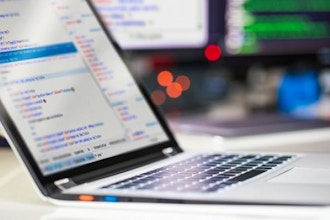
Hands On Technology Transfer, Inc.
Chelsea, Manhattan
(Exact location to be announced)
New York, New York Chelsea, Manhattan
(Exact location to be announced)
New York, New York
Booking this class for a group? Find great private group events
Or see all Professional Group Events
Explore group events and team building activities ranging from cooking, art, escape rooms, trivia, and more.



More in Google




Get special date and rate options for your group. Submit the form below and we'll get back to you within 2 business hours with pricing and availability.