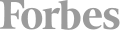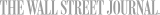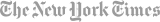This level 1 AutoCAD class is perfect for beginners or someone with limited experience using AutoCAD. Students will learn the fundamental commands that are used in the program. Students will learn to create drawings using a variety of shapes utilizing many of the tools and commands.
Created by industry experts, students learn by doing actual drawings with our live in classroom instructors. Students are taught many commands and tools to create drawings fast and easy. Our instructors will make sure no one is left behind.
If your goal is to learn AutoCAD from great instructors without breaking the bank this course is for you.
Course Outline
Lesson 1 – Getting Acquainted with AutoCAD
- Exploring the Interface
- Working with the Ribbon/Tabs/Panels
- Learning about the Drawing Tools.
- Working with the Applications Browser
- Understanding AutoCAD’s Help features.
Lesson 2 – Basic Drawing Commands and Tools
- Drawing Lines
- Using Drawing Tools to create accurate geometry.
- Creating Circles and Arcs
- Working with Object Snaps (OSNAP)
- Creating Rectangles
- Drawing and Editing Polylines
Lesson 3 – Basic Copying Commands
- Moving and Copying Objects
- Creating Multiple copies using the Array Command How to use the Mirror Command
- Creating parallel copies with the Offset Command
Lesson 4 – Modifying objects in your drawing
- Deleting portions of objects by using the Trim Command
- Lengthening objects with the Extend Command
- Using Stretch to increase the length of overall objects
- Rounding corners using the Fillet Command
- Beveling edges with the Chamfer Command
- Modifying the size of objects with the Scale Command.
Lesson 5 – Annotating your drawing
- Adding Dimensions to geometry
- Adding notes using the Multiline Text command
- Adding notes using the Single line Text command.
- Working with Multi Leaders.
- Editing tools for dimensioning and text.
Lesson 6 – Applying Hatch Patterns to geometry
- Issuing the Hatch Command
- Understanding the Hatch Ribbon
- How to edit existing Hatch objects.
Lesson 7 – Working with Layers and their Properties
- The Layer Properties Manager
- Creating New Layers
- Assigning Properties to Layers
Lesson 8 – Working with Layers
- Controlling the status of layers using Freeze, Off, Lock, Isolate.
- Creating Layer States
Lesson 9 – Defining settings for layouts and intro to Plotting
- Creating various sheets to plot (Layouts)
- Learning how to set the scale for the drawing
- Creating multiple Viewports for displaying multiple scaled views of the model
- How to modify viewport scale and lock into place.
Lesson 10 – Intro to Paperspace and Modelspace
- Understanding Paperspace and Modelspace
- Controlling Layers within each Viewport
- Creating custom sheet sizes using the Page Setup Manager
- Copying and Deleting Layouts
What does the AutoCAD Level 1 training course include?
- 100% hands-on training. Every student gets their own computer to follow along.
- Most affordable AutoCAD class. Many vendors offer the same course for more than double the cost.
- #1 AutoCAD class in New York, New Jersey, and Connecticut.
- Learn tricks that will separate you from the average AutoCAD user.
- Conveniently located in Midtown Manhattan, 2 blocks from Penn Station.
- Expert Autodesk Certified Instructor with more than 10 years of experience using and teaching AutoCAD.
- Retake this course free for up to 1 year. Sign up for 1 class and you can retake it as much as you like for up to 1 year.
- 3 full days of training (24 hours in total).
- Courses are taught using the latest AutoCAD.
- The course will include a comprehensive guide with step by step directions and a certificate at the end, showing that you attended the class.
- No hidden fees
FAQ
What materials does the course comes with?
The courses will come with a great textbook, which is yours to keep.
Can I retake the class if I need to?
Yes you can, as long as we have an available seat in our upcoming class. You can come back and retake the course as many times as you like for up to 1 year.







 CourseHorse Gift Card
CourseHorse Gift Card