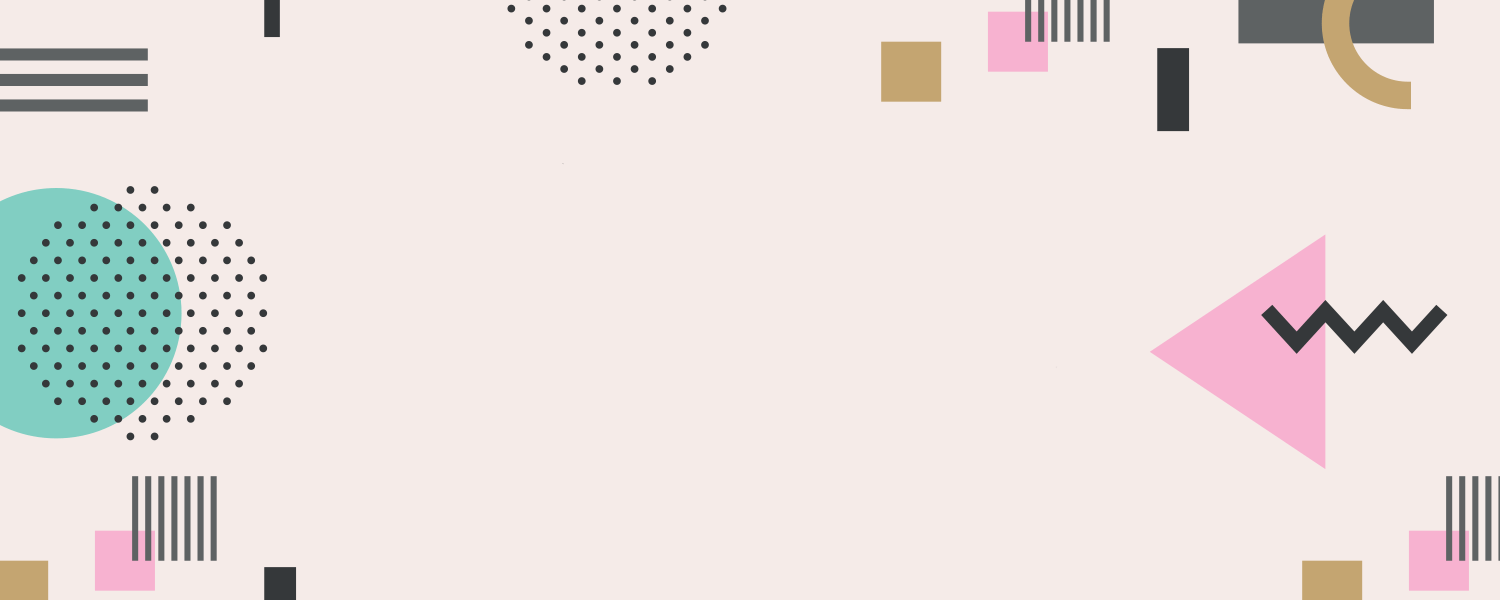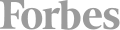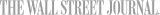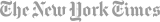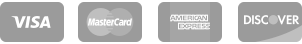From logos to patterns, from packaging to type, we'll teach you what Illustrator can do. Learn the necessary tools to create Illustrations, charts, graphs, logos, and diagrams. You'll create numerous graphics in class, using the standard drawing tools, the Pen tool, type, compound paths, effects, layers, masks, patterns, blends, colors, and more. Learn how to combine text and graphics together.
Work with the tools shapes, color, effects, and typography. Import a photo and trace or recolor it, and even free-hand draw. Mastering Illustrator's vector Pen tool isn't the most intuitive process, but using our drawing templates, we'll help you to feel more confident using this tool. We'll also show you ways to easily create complex shapes out of easy to draw basic components. In the end you'll be able to use these graphics and techniques on any graphic, whether it's for print or web. Learn how to scale to mobile size or billboard size without losing image quality.
Learn more about Adobe Illustrator Bootcamp at NYC Career Centers.



 CourseHorse Gift Card
CourseHorse Gift Card