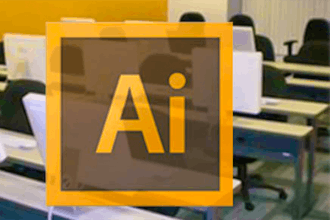Discover the Best Adobe Classes in Los Angeles
If you’re interested in a career in design, you’ve almost certainly heard of the Adobe Creative Cloud. That’s because this suite of programs is industry-standard for professional designers. Applications created by Adobe include XD, Photoshop, Illustrator, InDesign, and Premiere Pro. With the full Creative Cloud license, you have over 20 apps available to you, which can fulfill just about any design purpose. In most design fields, hiring managers expect knowledge of at least one Adobe product. The question of which programs are most important for you to master will depend on your particular career, but whichever one you choose, mastering an Adobe application will make you a more desirable job candidate in your chosen field. Another useful thing about Adobe skills that is they are broadly transferable across different industries and professions. So if you anticipate wanting a little variety in your career path down the road, your time learning Adobe for your current work won’t be wasted. Instead, it’ll help you make the move to anywhere you’d like to go in the future. Also, even if you’re already familiar with one or two Adobe products, expanding your knowledge of the Creative Cloud will be even more impressive to potential employers.
Best Adobe Classes & Schools in Los Angeles
#1: Los Angeles City College—Digital Video Editing Series
Los Angeles City College’s Digital Video Editing Series is a two-part program that introduces students to the basic and intermediate functions of Adobe Premiere Pro.
Students begin by learning how to import footage and start editing with simple techniques. They explore Premiere Pro’s timeline feature, using it to arrange the video, audio, and clip effects that they want to use. And they discover how to manage imported media and insert it into the timeline sequence. The course covers adding high-quality effects, video and audio filtration, and how to add titles and credits to a finished piece.
In the second part of the course, students learn to use many of the most important tools in Premiere Pro. They discover the track audio menu and the effects window. They also learn how to do timeline pancaking and how to browse efficiently among media they may want to include. And they learn to combine footage with different resolutions and smooth it. The course covers ingesting, the use of proxies, and how to do color correction. When students have a finished project, they learn how to give it the right settings for exporting to different platforms, such as YouTube and Vimeo.
Key Information
This part-time course lasts seven weeks at three hours a week. There are no prerequisites except that the student must be 18 or over. The price is $349, and it is due upfront.
More Details
Students say this “intelligently organized” course made it “a pleasure to learn” Adobe. The instructors were “amazing,” “patient,” and “encouraging.”
#2: Training Connection—After Effects Fundamentals
Students in Training Connection’s After Effects Fundamentals course will start by learning about After Effects’ real-world applications and workflow best practices. They’ll discover how to set up a project, import footage, and begin using layers and animation for composition. And they’ll explore the panels, switches, modes, and presets in the program. The course covers working with text and text animation, as well as how to adjust opacity, transparency, and blur in footage.
Students will discover the use of keyframes for animation. They’ll learn how to employ both shapes and mask layers, with a clear view of the distinctions between the two. And they explore mixing audio, color correction, and working in 3D. They learn to remove unwanted elements with the Clone tool and replace one background with another. Finally, they will render and export their finished files using the Adobe Media Encoder, with instructions on what settings to use for exporting to different types of media.
Key Information
This course meets one seven-hour day a week for three weeks. It has no prerequisites. Tuition is $1,395, due upfront.
More Details
Graduates of this course say that it “provides high value” due to its “thoughtful and intentional” instructors.
Los Angeles Industries That Use Adobe
You may be able to guess from the courses highlighted here that Adobe plays an important role in Los Angeles’s most distinctive industry: entertainment. Whether a company is making a film, a TV show, or an advertisement, they’ll need an excellent editor who has mastered industry-standard software like Premiere Pro and After Effects. If it’s always been your dream to work in entertainment, you’ll be glad to hear that building your skills with these softwares could help you break into the field in a highly valued role.
Adobe Jobs & Salaries in Los Angeles
That role is called a Film Editor, with an average annual salary of $67,000 in Los Angeles. If you choose to study Photoshop or another image-based program instead of video editing, you might become a Graphic Designer—maybe movie posters are calling your name. If so, you’ll be looking at an average salary of $65,000. A student of Adobe XD may be able to get a role with one of the app-based production companies as a UX Designer, which brings in an average of $118,000 yearly in Los Angeles.