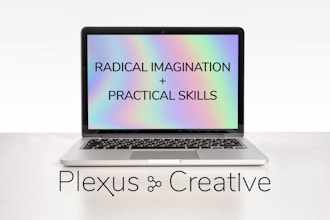Learn the essentials of Web Design with Webflow in this 1-Day hands-on workshop. Webflow is a powerful content management system for creating beautiful, professional-looking websites without writing code. Webflow can be used for a variety of website types including Ecommerce, Personal, Portfolio, Small business and blogs. It also lets you manage large amounts of repetitive content using customizable database collections. In this course, you will learn how to build professional, responsive, customized sites using a visual canvas. This course introduces you to creating a starting style guide for a Webflow website as well as building a homepage and populating it with images and content. You will learn how to style a site’s content, as well as the navbar and footer. You will learn how to add, organize, and manage a structured collection behind your Webflow interface. This course will explore the advantages of using collections to sort complex information and how to display collection lists, detail pages, and more. You will learn how to apply category filters and display collections as you go. You will also learn how to launch your site and maintain it.
Topics Covered
- Setting Up a Webflow Project
- Webflow interface
- Configuring color
- Configuring font properties
- Configuring buttons
- Creating a Home Page
- Configuring a navbar and creating a component
- Create a footer
- Adapting a design for mobile
- Adapting a navbar for mobile
- Setting Up Content Pages
- Creating and organizing collections
- Connecting collections
- Displaying Collection List and Collection Detail Pages
- Working with dynamic collection fields
- Filtering, Displaying and sorting Collections
- Launching and Maintaining Your Site
- Exploring the dashboard and adding a favicon
- Publishing your site
BRING YOUR OWN LAPTOP
Bring your own laptop with any version of the software installed. Each student works on their own laptop with course materials provided by the instructor at the start of class.
FREE FOLLOW UP SESSION
All Plexus Creative workshops include a complimentary 15-minute Zoom session to answer questions relating to workshop exercises. Follow up sessions can be booked within thirty days of workshop date.
ABOUT THE INSTRUCTOR
Laura (she/they) is a New York City based multimedia artist. Her award winning projects incorporate a variety of tools and techniques including digital imaging, motion graphics, animation, video, interactivity, AI, 3D, and sound. She has taught new media art courses and studio practice workshops at Stanford University and numerous arts institutions and was a National Endowment of the Arts Digital Arts Fellow. For over two decades, she has provided creative technology training and consulting to clients including Apple, Spotify, Etsy, The New Museum, The New York Times, BET, Chanel, Havas Media, and numerous independent artists and designers.
This course is available for "remote" learning and will be available to anyone with access to an internet device with a microphone (this includes most models of computers, tablets). Classes will take place with a "Live" instructor at the date/times listed below.
Upon registration, the instructor will send along additional information about how to log-on and participate in the class.
Also available in-person in NYC