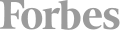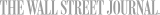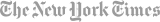Discover the Best Live Online Premiere Pro Classes
Adobe Premiere Pro is an industry-leading video editing software that empowers users to transform raw footage into captivating, professional-quality content. This potent tool is used by video professionals, filmmakers, YouTubers, and enthusiasts worldwide, and its prowess extends from basic video slicing and dicing to advanced color grading, motion graphics, and special effects. With a host of powerful features, Premiere Pro can help create stunning visuals with ease.
Mastering Premiere Pro can significantly enhance your creativity and efficiency in video storytelling, opening a world of possibilities for visual expression. Understanding the software can offer a competitive edge in the booming field of digital media. Whether you aspire to be a filmmaker, wish to improve your vlogs, or intend to enhance your marketing prowess with quality video content, mastering Premiere Pro is crucial. Learning Premiere Pro can also significantly boost your career prospects if you're interested in roles such as Video Editor, Content Creator, or Motion Graphics Designer.
Best Live Online Premiere Pro Classes & Schools
Learning Premiere Pro online is an excellent way to gain the necessary expertise to begin a Video Editor or Motion Graphics Designer career. Learning virtually allows the freedom to access the perfect online program anytime, anywhere. Many schools offer live online classes that provide comprehensive courses to learn Premiere Pro from scratch or delve deeper into advanced topics like special effects and motion graphics. These schools also often include projects to practice with or certification upon successfully completing the course.
The Premiere Pro Bootcamp offered by Noble Desktop in NYC is an intensive and comprehensive course designed to give participants a deep understanding of Adobe Premiere Pro, the industry-standard video editing software. The bootcamp covers a wide range of topics and techniques, ensuring students have the knowledge and skill set to edit and manipulate videos confidently. The curriculum involves key audio editing, color correction, and motion graphics concepts, as well as lessons on how to work with audio tracks, apply filters and effects, and synchronize audio and video clips. They also explore color grading techniques to enhance the visual appeal of their videos and learn to create and animate text and graphics using Premiere Pro's powerful motion graphics tools.
This comprehensive course offers 18 hours of training for $975, with the option to attend in-person or join online. In-person participants get access to all the necessary software and tools, while virtual learners must have their own computers and access to Premiere Pro. Additionally, this course is available as part of the Motion Graphics Certificate and Graphic Design Certificate, which are excellent choices for those in New York City looking to broaden their skillset.
Lumenbright Training has a Premiere Pro Training: Bootcamp that offers five full-day live online classes with a comprehensive curriculum. The course focuses on the basics of Premiere Pro and is ideal for beginners or anyone that needs a refresher. It covers topics like importing media, audio editing, color correction, exporting videos, working in the timeline, creating motion graphics elements, and countless other techniques. There are no prerequisites other than basic computer proficiency, and the course is hands-on with plenty of examples and practice exercises.
Course completion provides access to Lumenbright seminars and events and an Adobe nationally recognized course certificate. Students must have their own computers with access to Premiere Pro and a microphone to communicate with the instructor. The course costs $1,995, with an average class size of just eight participants.
For those just starting out with editing, Manhattan Edit Workshop's Adobe Premiere Pro 101 (Online) is a beginner-friendly course that provides a comprehensive overview of the software focusing on the fundamentals. It's open to anyone 16 and older, has an average class size of just six students, and is held over Zoom for a tuition of $1,295. The curriculum starts with the basics and moves to more advanced concepts over three days, providing an excellent jumping-off point for anyone interested in video editing. Topics like importing media, creating titles and graphics, working with audio tracks, and rendering videos will be covered. Upon completion, participants should clearly understand Premiere Pro and have the skill set to start editing professional-level videos.
The headTrix, Inc Premiere Pro | Level 1 class is another excellent choice for beginners to Adobe Premiere Pro. It's an intensive two-day workshop that covers the basics in a short amount of time entirely online. The primary topics are importing media, editing video footage, and outputting videos for various platforms. It also covers color correction techniques, working with audio tracks, and creating titles and motion graphics elements. Project management, manipulating sound, final project rendering, and creating animation will also be touched upon. This course costs $595 per person, has a maximum of eight students for more personalized instruction, and is taught by an Adobe Certified Expert. At the end of the class, each participant should better understand Premiere Pro's workflow, tools, and functions and how to apply them in real-world projects.
The Premiere Pro Training: Essential Skills 1 from Lumenbright Training is a great option for those with basic computer proficiency and an interest in video editing. It provides six hours of training over three days and focuses on the basics like importing media, audio editing, working with text and graphic elements, color correction techniques, outputting videos, and other related topics. There's also a section on processing different image formats, which is excellent for those looking to edit video for web or broadcast. This course costs $1,295 and is taught by a certified instructor through video conferencing. It's ideal for those wanting to learn Premiere Pro from the comfort of their home without worrying about commuting.
The Video Editing & Motion Graphics Certificate from NYC Career Centers is another excellent choice for those interested in the world of video editing and motion graphics. This in-depth, immersive course runs for two months of weekday or four months of part-time evening classes, totaling over 126 hours of instruction. It's suitable for all levels, from beginner to advanced. By the end of this course, participants should be able to create professional-level videos and animations for the web or broadcast. Topics include video editing, animation for motion graphics, audio editing, and building a demo reel. There is also the option to retake the course again within a one-year period. This course costs $4,995 and is taught by masters with years of experience in their field. Participants receive a certificate upon completion which can be used to show employers their new skills.
If you're a high school student interested in pursuing a career in film or tech, the NextGen Bootcamp's Video Editing with Premiere Pro (High School) online course might be just what you need. In this course, you'll acquire the skills necessary to launch a career in video editing or even start your own YouTube program. The curriculum covers lessons on importing footage, creating a media timeline, and color correcting. Hands-on exercises will promote confidence in creating and editing professional-level video content. The course is open to high school students aged 13-18 and is held virtually, making it accessible from anywhere. It comprises four full-day classes, and once completed, you'll receive a certificate to show off your newly learned skills.
The Video Editing & Animation Certificate (High School) by NextGen Bootcamp is an excellent choice for high schoolers looking for real-world experience in video editing and animation. With many lucrative job opportunities, this growing field offers a prime time to learn its fundamentals. Students will be mentored by professionals in over 42 hours of instruction and receive a certificate of completion. For just $1,999, this virtual course teaches how to use Premiere Pro, After Effects, and Illustrator to create professional video content and stunning animations. It is available for students aged 13-18, entirely online, and accessible to all with internet access.
Adobe Premiere Pro offers a plethora of training options to elevate your video editing skills. From beginner classes to advanced and specialized courses, there's a class to fit every budget, time constraint, and experience level. You'll become a more confident editor, equipped with the skills needed to produce professional results. Whether you want to master the fundamentals of video editing or take your existing skills to the next level, there is a class just for you. Make the most of your career in video editing by enrolling in Adobe Premiere Pro training classes today.
Industries That Use Premiere Pro
Adobe Premiere Pro is more than just a tool for filmmakers or video editing enthusiasts. It is software that has established itself as a critical asset across several industries, becoming an integral part of their workflow. Its application extends far and wide, touching sectors central to our technologically-driven world.
The tech industry's shift towards a more digital era raised a high demand for video content. In this context, possessing the coveted skill of Premiere Pro is vital. Across the US, tech companies use this powerful tool to create product demos, explainer videos, and promotional content showcasing the latest technological developments, ranging from apps and software to hardware products.
The film and television industry has relied on Premiere Pro for quite some time, employing it for everything from independent productions to high-profile Hollywood films and broadcast TV shows. Its advanced editing capabilities, like multi-camera editing, 3D editing, and more, are indispensable for these high-stakes industries. This can be seen through the top-rated movies like Deadpool and Gone Girl that were edited using this powerful software. The advertising and marketing sector banks on Premiere Pro for crafting compelling advertisements. As digital marketing takes center stage, agencies and in-house marketing departments use this software to generate engaging video content, from social media ads to expansive TV commercials.
Online media and streaming platforms, a rapidly growing sector with the advent of YouTube, Netflix, and other streaming services, requires proficient Premiere Pro users to produce and edit top-tier digital content. Individual content creators use it for larger streaming services to complete editing tasks, from basic cutting and trimming to color grading and special effects. In the video game industry, game development studios and eSports organizations use Premiere Pro to create captivating game trailers, behind-the-scenes content, and livestream edits. Given this industry's visually demanding and dynamic nature of this industry, Premiere Pro's advanced editing capabilities make it an invaluable resource.
Premiere Pro Jobs & Salaries
Adobe Premiere Pro is a widely used video editing software, with professionals such as Video Editors and Motion Graphics Designers relying heavily on its features for their day-to-day work. Video Editors use Premiere Pro to cut and assemble raw footage, add sound effects, music, and dialogue, and finalize the visual elements to create a finished video product. On average, Video Editors in the United States earn around $60,000 per year, but this can vary significantly depending on experience, portfolio quality, the complexity of the work, and the specific industry. High-demand regions like Los Angeles or New York can offer salaries upwards of $78,000 due to the higher cost of living and the concentration of media and entertainment industries.
On the other hand, Motion Graphics Designers use Premiere Pro to create animated graphics and special effects for video, online media, and television productions. This role often requires knowledge of additional software like Adobe After Effects. The average annual salary for a Motion Graphics Designer in the United States is about $60,000, although this varies substantially based on experience, specialization, and location. As with Video Editors, individuals working in larger markets or competitive industries can command higher salaries. In some high-cost regions or for highly specialized roles, a Motion Graphics Designer could potentially earn upwards of $85,000 annually. Video Editors and Motion Graphics Designers can also increase their income by freelancing or taking on additional projects alongside their regular employment.