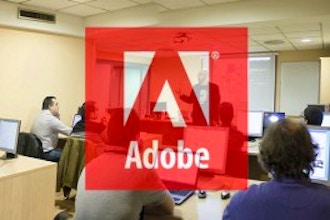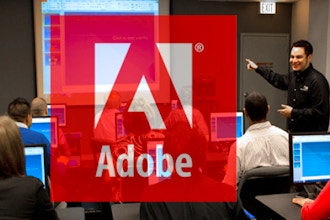Adobe Acrobat Pro DC puts the power of the Portable Document Format, literally, at your fingertips. By taking advantage of the functionality & features available in Acrobat, you will ensure the integrity of your documents regards of who views them.
Prerequisite
To ensure your success in this course, you should have basic experience with computers and exposure to Windows 10, as well as common productivity tools such as Microsoft Office Word & Microsoft Office PowerPoint.
Audience:
This course is for individuals who are new to Adobe Acrobat Pro, but need to create and share PDF files and PDF portfolios. Students should have some experience using office productivity applications, such as word processor, a multimedia presentation application, or a spreadsheet application.
Outline:
Module 1 – Accessing PDF Documents
- Open a PDF Document
- Browse a PDF Document
Module 2 – Creating and Saving PDF Documents- Create and Save a PDF Document from an Existing Document
- Create a PDF Document from a Web Page
- TCombine Multiple PDF Documents
Module 3 – Navigating Content in a PDF Document- Perform a Search in a PDF Document
- Search Multiple PDF Documents
- Work with Bookmarks
- Create Links and Buttons
Module 4 – Modifying PDF Documents- Manipulate PDF Document Pages
- Edit Content in a PDF Document
- Add Page Elements
Module 5 – Reviewing PDF Documents- Add Comments and Markup
- Compare PDF Documents
- Initiate and Manage a Review
- Digitally Sign PDF Documents
Module 6 – Converting PDF FilesReduce the File Size of a PDF Document
Optimize PDF Files
Convert and Reuse PDF Document Content
This course is available for "remote" learning and will be available to anyone with access to an internet device with a microphone (this includes most models of computers, tablets). Classes will take place with a "Live" instructor at the date/times listed below.
Upon registration, the instructor will send along additional information about how to log-on and participate in the class.

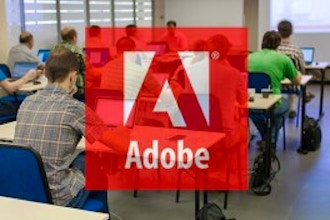

 CourseHorse Gift Card
CourseHorse Gift Card