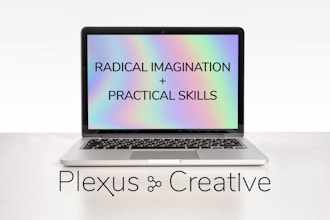This hands-on intermediate course covers more advanced vector tools and features of Adobe Illustrator for users with some prior experience. Students will work with a variety of sophisticated techniques including the pen tool, symbols, meshes, and blends.
Topics Covered:
- Advanced Pen & Path Techniques
- Placing Linked & Embedded Artwork
- Advanced Typography Techniques
- Working Symbols
- 3D Effects
- Understanding Nesting
- Advanced Layer Management
- Advanced Image Trace Techniques
- Creating Gradient Meshes
- Blending Color & Shapes
- Working With Color Profiles
PREREQUISITE
Students must be proficient in the topics covered in our Introductory Level Course. (see our school profile for link)
BRING YOUR OWN LAPTOP
Bring your own laptop with any version of the software installed. Each student works on their own laptop with course materials provided by the instructor at the start of class.
FREE FOLLOW UP SESSION
All Plexus Creative workshops include a complimentary 15-minute Zoom session to answer questions relating to workshop exercises. Follow up sessions can be booked within thirty days of workshop date.
ABOUT THE INSTRUCTOR
Laura S. is a New York City based multimedia artist and creative technologist. Her award winning projects incorporate a variety of tools and techniques including digital imaging, motion graphics, animation, video, interactivity, AI, 3D, and sound. She has taught new media art courses and studio practice workshops at Stanford University, Tang Teaching Museum, and was a National Endowment of the Arts Digital Arts Fellow. As an artist and educator she has worked with clients including Apple, Spotify, Etsy, The New York Times, BET, Chanel, Havas Media, and others.
This course is available for "remote" learning and will be available to anyone with access to an internet device with a microphone (this includes most models of computers, tablets). Classes will take place with a "Live" instructor at the date/times listed below.
Upon registration, the instructor will send along additional information about how to log-on and participate in the class.
Also available in-person in NYC



 CourseHorse Gift Card
CourseHorse Gift Card