ASP.NET Web Forms Programming Using Visual Basic.NET
- Intermediate
- 18 and older
- $2,795
- Earn 27,950 reward points
- Price Lock Guarantee
- ILT, remote-live, on-demand or on-site
- 40 hours over 5 sessions
Thankfully we have 23 other .NET Classes for you to choose from. Check our top choices below or see all classes for more options.
American Management Association
Learn how to increase company value and evaluate past performance in this seminar dedicated to helping managers succeed. Perfect for those responsible for managing a department or business unit, evaluating acquisitions, or assessing the financial condition of customers or vendors.
May 1st
9am–5pm EDT
Meets 3 Times
May 1st
9am–5pm EDT
Meets 3 Times
May 1st
9am–5pm EDT
Meets 3 Times
May 1st
9am–5pm EDT
Meets 3 Times
May 1st
9am–5pm EDT
Meets 3 Times
This class has 32 more dates.
Tap here to see more
Noble Desktop - Virtually Online
Deepen your knowledge of complex financial accounting concepts in this intermediate-level course at Noble Desktop. Take your accounting skills to the next level and gain insight into handling unusual items, restructuring charges, deferred taxes, and more. Build a strong foundation in investments and securities to tackle complicated accounting tasks.
ONLC Training Centers @ Online Classroom
In this C# training course, students already familiar with C# programming will learn advanced C# techniques. This advanced C# course is taught using C# 8. Prerequisites: Students should have experience with C# and working knowledge of the skills covered in Core Skills: Level 1. Specifically, you should know: How C# works and its place in the world of programming languages Its relationship with the Common Language Infrastructure and...
May 16th
10am–4:45pm EDT
Meets 2 Times
Jun 13th
10am–4:45pm EDT
Meets 2 Times
This class has 1 more date.
Tap here to see more
ONLC Training Centers @ Online Classroom
In this live, instructor-led training course, students who already have a programming background will learn to program in C#. Attendees will learn: how C# works and its place in the world of programming languages; its relationship with the Common Language Infrastructure and .NET Framework; C# data types and operators; to write selection statements and loops; generic programming and working with collections; processing data; and error handling. This...
May 13th
10am–4:45pm EDT
Meets 3 Times
Jun 10th
10am–4:45pm EDT
Meets 3 Times
This class has 1 more date.
Tap here to see more
ONLC Training Centers @ Online Classroom
Become adept at building dynamic web applications with Angular in our comprehensive programming course. Master the key concepts and techniques needed to create robust and interactive web solutions.
May 29th
10am–4:45pm EDT
Meets 3 Times
Jun 24th
10am–4:45pm EDT
Meets 3 Times
This class has 1 more date.
Tap here to see more
All HOTT courses are available face-to-face, remote-live, on-demand or on-site at your facility.
This course provides students with hands on experience using Visual Studio to create dynamic Web sites with ASP.NET Web Forms and the .NET Framework using VB.NET. The class provides a thorough introduction to the VB.NET programming language, including coverage of the essentials of the VB.NET programming language, built in data types, operators, control structures, classes and methods, collections and exception handling.
Students then learn how to leverage the power of the .NET Framework to build Web user interfaces. Students will learn use the power of ASP.NET Web server controls combined with HTML5 to design Web pages. They will use ASP.NET Validation controls to provide both client-side and server-side data validation for user input. Students will learn how to use master pages to enforce a consistent look and feel across a set of Web pages, as well as how to use user controls to reuse smaller pieces of HTML across multiple pages.
Students explore the complexities of state management in ASP.NET Web Forms and how to use session and view state objects to manage state between HTTP requests.
Students spend time exploring how to use ADO.NET to interact with databases by running SQL queries and executing stored procedures. They will also learn how to read/write XML files using DataSets and DataTables. Students learn how ASP.NET Web Forms data binding to easily display data in list controls, the GridView control and the DetailsView control.
Microsoft provides support for Ajax-enabled Web Forms applications using the ASP.NET AJAX Framework. Students will learn how to use some of the server-side features to make asynchronous postbacks from the browser, perform partial page updates using the UpdatePanel, use CSS to dim a page during postback and use the Timer fetch data from the server asynchronously.
Other topics include: using a Web.config file to control application configuration; working with the query string; working with cookies; reading and writing files; and deploying ASP.NET web applications. Comprehensive labs provide the students with extensive experience creating and deploying dynamic ASP.NET Web Form applications.
Prerequisites: Knowledge of fundamental HTML syntax is helpful, but not required. Prior experience with a scripting or programming language is required.
Course Syllabus:
Introduction to .NET
Introduction to Visual Studio
Language Fundamentals
Conditionals and Looping
Procedures and Parameters
Exception Handling
Collections
Object-Oriented Programming
Overview of ASP.NET Web Forms
Creating ASP.NET Web Forms Applications
Using ASP.NET Server Controls
Handling Events
Using ASP.NET Validation Controls
Reusing Design: User Controls and Master Pages
Maintaining State
ADO.NET
Using XML
Using Data Binding
Introduction to ASP.NET AJAX
Deploying ASP.NET Applications
This course is available for "remote" learning and will be available to anyone with access to an internet device with a microphone (this includes most models of computers, tablets). Classes will take place with a "Live" instructor at the date/times listed below.
Upon registration, the instructor will send along additional information about how to log-on and participate in the class.

Get quick answers from CourseHorse and past students.
HOTT delivers instructor-led technical training across the United States, Canada and the United Kingdom. Whether you attend in person, remote-live or on-demand, our classroom-based training philosophy zeroes in on your ability to work more productively and with higher quality results after training....
Read more about Hands On Technology Transfer, Inc.

This school has been carefully vetted by CourseHorse and is a verified Online educator.
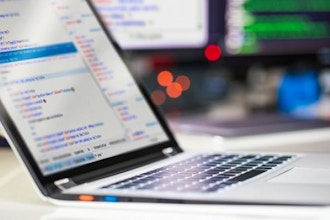
Booking this class for a group? Find great private group events
Or see all Coding Group Events
Explore group events and team building activities ranging from cooking, art, escape rooms, trivia, and more.
Secure your booking now and we'll match any price drop within 48 hours across all booking platforms, ensuring you never miss out on savings!
Maximize your savings with every purchase. Unlock rewards on every transaction, ensuring you get the most value out of your experience!
Enjoy hassle-free transactions without worrying about additional charges. With us, what you see is what you pay - no surprises!
Discover a curated selection of courses handpicked by experts in the field. Dive into quality content that suits your learning needs and interests!



More in Programming Languages




Get special date and rate options for your group. Submit the form below and we'll get back to you within 2 business hours with pricing and availability.