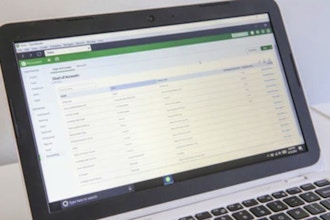We will cover the more advanced features of QuickBooks such as payroll, customizing invoices and other forms, job costing features of QuickBooks Pro, progress invoicing, inventory, and sales tax.
Prerequisite: You must take our regular QuickBooks class (or have used QuickBooks for at least three months) before taking this class.
Course Outline:
- Lesson 1 – Memorizing Transactions
- Lesson 2 – Customizing Forms
- Lesson 3 – Using Other QuickBooks Accounts
- Lesson 4 – Creating Reports
- Lesson 5 – Creating Graphs
- Lesson 6 – Tracking and Paying Sales Tax
- Lesson 7 – Preparing Payroll with QuickBooks
- Appendix A – Using Online Banking
- Appendix B – Managing Company Files
- Appendix C – Estimating, Time Tracking and Job Costing
- Appendix D – Writing Letters
This course is available for "remote" learning and will be available to anyone with access to an internet device with a microphone (this includes most models of computers, tablets). Classes will take place with a "Live" instructor at the date/times listed below.
Upon registration, the instructor will send along additional information about how to log-on and participate in the class.



 CourseHorse Gift Card
CourseHorse Gift Card