Learn the business value and product capabilities of Microsoft Power Automate and Power Automate for desktop.
Audience
The course is targeted at business users who work with Office 365 applications and would like to learn different techniques for creating, managing, and initiating automated processes or workflows.
Prerequisites
Students should have prior experience in using Office 365.
Course Outline
Introduction to Microsoft Power Platform
- What is Microsoft Power Platform?
- The business value of Microsoft Power Platform
- Data Connectors
- Data loss prevention, compliance, privacy, accessibility
- Pulling it all together
Get started with Power Automate
- Introducing Power Automate
- Exercise - Create your first flow
- Exercise - Create recurring flows
- Exercise - Monitor incoming emails
- Exercise - Share flows
- Troubleshoot flows
Build approval flows with Power Automate
- Provide solutions to real-world scenarios.
- Exercise - Build an approval request
- Exercise - Build a flow that processes an approval request
- Exercise - Learn to build a flow that runs at recurring time intervals
- Exercise - Build a flow that accepts user input when run
- Exercise - Create a flow that blocks time on your calendar
Share a cloud flow with Power Automate
- Share by using co-ownership
- Share by using the run-only option
- Use the Send a copy feature
- Exercise - Send a copy
- Solutions and sharing
Take your first steps with Power Automate for desktop
- Introduction to Power Automate for desktop
- Console overview
- Flow designer overview
- Create a simple flow
- Exercise - Create and run a simple flow
Power Automate for desktop essentials
- Introduction to Power Automate for desktop development
- Create a flow in the flow designer
- Create conditionals and loops
- Using subflows
- Test and debug flows
- Manage UI elements and images
- Deploy exception handling
Build your first Power Automate for desktop flow
- Set up the environment
- Explore Power Automate for desktop
- Create your first Power Automate for desktop flow
- Record Power Automate for desktop actions
- Edit and test recorded actions
Define input and output parameters in Power Automate
- Set up in Power Automate
- Define an input variable
- Set input variables
- Define output variables
- Add UI elements and test
Integrate desktop flows with Outlook connectors in Power Automate for desktop
- Setup process in Power Automate
- Build a cloud flow that's triggered in Outlook
- Test your new flow
Use AI Builder to process invoice forms in Power Automate
- Solution setup in Power Automate
- Create a form processing flow
- Add fields and collections of documents
- Analyze and train a model
- Integrate the model into a cloud flow
Use the Teams connector in Power Automate
- Work from an existing solution in Power Automate
- Create an approval solution
- Integrate with an existing desktop flow
- Test and run a flow
Optimize your business process with process advisor
- Get familiar with process advisor
- Create your first recording
- Edit recordings and group actions
- Analyze recordings and interpret results
- Automation recommendations
Handle variables in Power Automate for desktop
- Introducing variables
- Create, edit, and use variables
- Variable data types
- Advanced data types
- Input and output variables
- Variable manipulation
- Sensitive variables
- Exercise - Create, access, and manipulate values
Automate repetitive tasks using loops in Power Automate for desktop
- Introduction to loops
- Loop actions
- Simple loop actions
- For each loop actions
- Loop condition actions
- Exercise - Loops
Excel automation in Power Automate
- Launch, save, and close an Excel file
- Read from an Excel document
- Write to an Excel worksheet
- Additional actions and features
- Manage worksheets
- Exercise - Organize data in a spreadsheet
This course is available for "remote" learning and will be available to anyone with access to an internet device with a microphone (this includes most models of computers, tablets). Classes will take place with a "Live" instructor at the date/times listed below.
Upon registration, the instructor will send along additional information about how to log-on and participate in the class.
Also available in-person in NYC



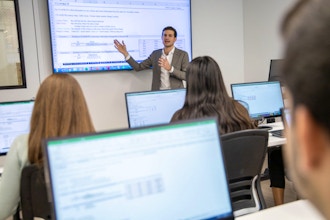




 CourseHorse Gift Card
CourseHorse Gift Card










