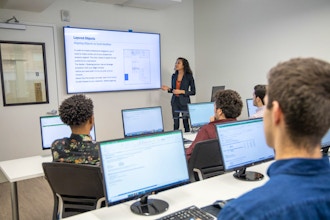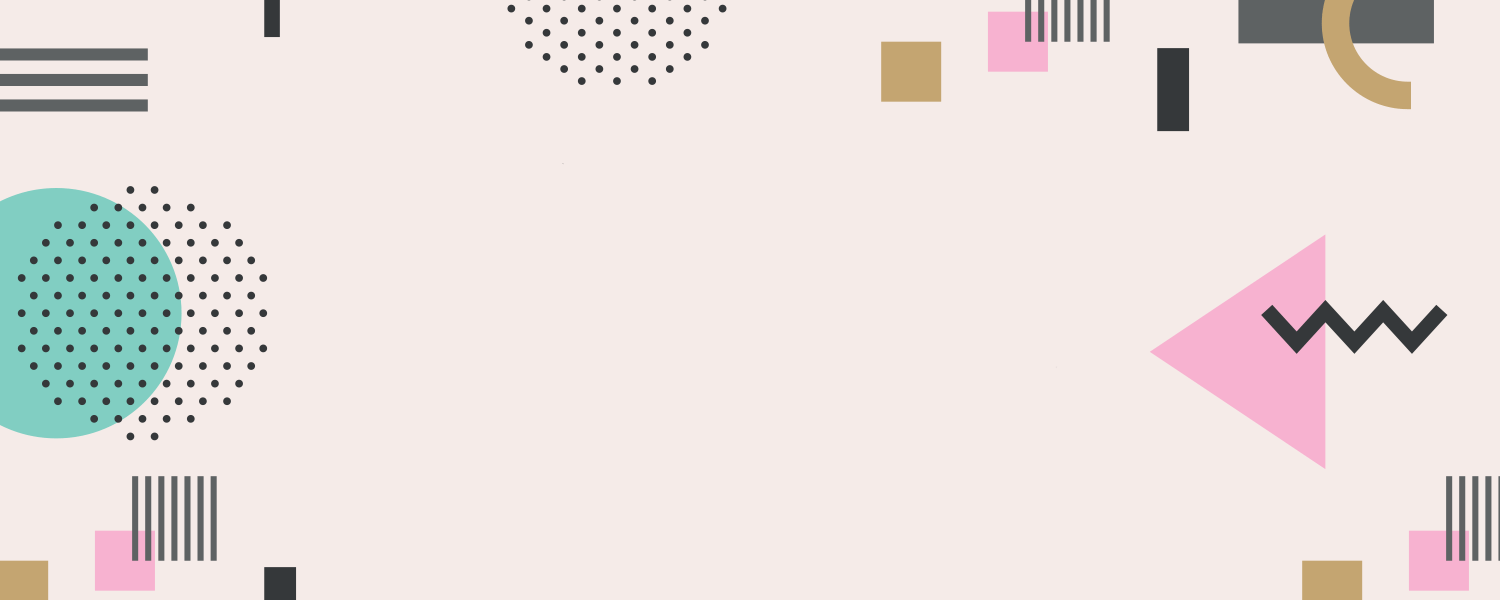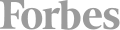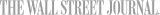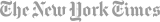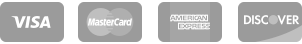- Students not accepted to the school are entitled to all monies paid.
- Students who cancel this contract by notifying the school within 4 business days are entitled to a refund less 5% cancellation fee.
- Students, who withdraw after 4 business days, but before the commencement of classes, are entitled to a full refund of all tuition paid except the maximum cancellation charge of $150.00 or 25% of the contract price, whichever is less.
- In the case of students withdrawing after the commencement of classes, we will retain a cancellation charge plus a percentage of tuition and fees, which is based on the percentage of contact hours attended. The refund is based on the official date of termination or withdrawal.
If you would like to cancel or transfer a class, you must send your request in a written notice via email to [email protected]. Transferring/rescheduling a class registration is equivalent to a cancellation and is treated accordingly.
Cancellation/Re-scheduling of classes by the school
If class enrollment does not meet the minimum requirement of students, the class may be canceled or re-scheduled. Participants will be notified prior to the start of scheduled class, typically with at least 2 days (48 hours) of advance notice.
In the event of a cancellation, students will receive a refund less a 5% non-refundable registration fee, or the paid balance may be applied toward another upcoming class.
All applicable refunds will be made within 30 days from the date of cancellation.
In any event where a customer wants to cancel their enrollment and is eligible for a full refund, a 5% processing fee will be deducted from the refund amount.



 CourseHorse Gift Card
CourseHorse Gift Card