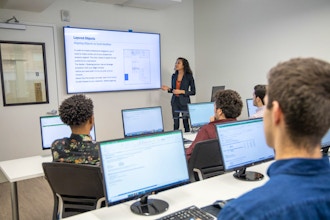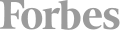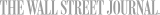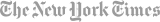We will create templates and adjust background settings, create Word-Art, work with graphics, apply animation, hide slides, create handouts and notes. You will also learn how to apply enhanced formatting for your text.
Class Outline:
Lesson 1: Modifying the PowerPoint Environment
- Topic A: Customize the User Interface
- Topic B: Set PowerPoint 2016 Options
Lesson 2: Customizing Design TemplatesTopic A: Modify Slide Masters and Slide Layouts
- Topic B: Add Headers and Footers
- Topic C: Modify the Notes Master and the Handout Master
Lesson 3: Adding SmartArt and Math Equations to a Presentation
- Topic A: Create SmartArt
- Topic B: Modify SmartArt
- Topic C: Write Math Equations
Lesson 4: Working with Media and Animations
- Topic A: Add Audio to a Presentation
- Topic B: Add Video to a Presentation
- Topic C: Customize Animations and Transitions
Lesson 5: Collaborating on a Presentation
- Topic A: Review a Presentation
- Topic B: Store and Share Presentations on the Web
Lesson 6: Customizing a Slide Show
- Topic A: Annotate a Presentation
- Topic B: Set Up a Slide Show
- Topic C: Create a Custom Slide Show
- Topic D: Add Hyperlinks and Action Buttons
- Topic E: Record a Presentation
Lesson 7: Securing and Distributing a Presentation
- Topic A: Secure a Presentation
- Topic B: Broadcast a Slide Show
- Topic C: Create a Video
This course is available for "remote" learning and will be available to anyone with access to an internet device with a microphone (this includes most models of computers, tablets). Classes will take place with a "Live" instructor at the date/times listed below.
Upon registration, the instructor will send along additional information about how to log-on and participate in the class.



 CourseHorse Gift Card
CourseHorse Gift Card