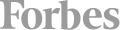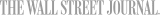This workshop is designed for the experienced editor who has either Avid, FCP or other equivalent editing experience. Students will go step-by-step through the entire editing process in Premiere Pro, from file creation all the way through output.
Along the way they’ll learn the ins-and-outs of file management, essential and intermediate editing techniques, color correction, audio mixing and repairing, titling and effects, and delivering their video onto tape, the web, and mobile devices.
They’ll learn to work within the Adobe ecosystem as well, getting up to speed on time saving tools such as Dynamic Link.
Who Should Attend: - This class is designed for Avid Media Composer Editors and FCP7.
- FCPX Editors who wish to learn Premiere.
Prerequisites: - Prior knowledge of Avid editing systems, FCP7 or other comparable software program.
Note:- The curriculum comprises of activities typically covered in a class at this skill level. The instructor may, at his/her discretion, adjust the lesson plan to meet the needs of the class.
- Each student has their own workstation.
Adobe Premiere Pro 250 – Premiere Pro for Experienced Editors (2– Days) A New Way of Editing• Format Agnostic
• Timecode
• Mercury Engine
• Creative Cloud
• System Design
• Overview of a Workspace
Setup and Organizing• Optimized Setup
• Interface Nuances
• Media Setup Outside of Premiere Pro
• Project Setup
• Import
• Organization
• Suite Relations
• Speech and Script Technologies
Editing Techniques• Editing Essentials
• Timeline Finesse
• Basic Trimming
• Advanced Timeline Editing
• Advanced Workflows
• Multi-Cam Editing
Audio Mixing Strategies• Listening Environments
• Gain and Levels
• Mixing Sound
• Mixers and Submixes
• Audio FX
• Adobe Audition
Advanced Compositing and Effects• Effects Processing
• Fixed and Standard Effects
• Animating Effects
• Saving Presets
• The Warp Stabilizer
• Using the Title Designer
• Keying and Compositing
• Opacity Blend Modes
• Dynamic Link
Color Correction• Fundamentals of Color Corrections
• Primary Color Corrections
• Secondary Color Corrections
• Shot Matching
• Looks
• Legalizing Video
• Direct Link with Adobe SpeedGrade
Exporting Strategies• Codecs
• Common Outputs
• The Export Media Dialog Box
• Compression Tips
• Adobe Media Encoder
Workflow Management• Export Media
• Archiving a Project
This course is available for "remote" learning and will be available to anyone with access to an internet device with a microphone (this includes most models of computers, tablets). Classes will take place with a "Live" instructor at the date/times listed below.
Upon registration, the instructor will send along additional information about how to log-on and participate in the class.
School Notes:
Once you have signed up for this class, please email [email protected] if you are signing up for personal improvement or for business and if the company will be paying for your tuition.



 CourseHorse Gift Card
CourseHorse Gift Card