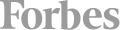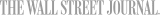An Introduction to Adobe After Effects
This three-day introductory class is designed to teach you the essentials of Adobe After Effects for motion graphics and visual effects. Throughout the course, you'll learn about traditional After Effects workflow, basic animation using effects and presets, introductory text animation, basic keying, and 3D. You'll also learn about rendering and output, which are crucial for producing high-quality projects. By the end of the course, you'll have a solid foundation in After Effects and be equipped with the skills needed to create compelling motion graphics and visual effects.
Who should attend?
Producers, editors, assistant editors and motion graphics artists interested in the basics of Adobe After Effects.
Prerequisite: Basic Mac OS X knowledge
Each student gets their own workstation.
Adobe After Effects Level I - Course Outline – (3 Days)
Fundamentals of Motion Graphics
- RGB Color Model
- Frame size
- Resolution
- Pixel aspect ratio
- Alpha channels
- Frame rate
- Time code
- Interpreting footage
Getting to Know the Workflow
- How After Effects Works
- Overview of panels
- Creating a project and importing footage
- Creating a composition and arranging layers
- Adding effects and modifying layer properties
- Animating the composition
- Previewing your work
- Optimizing performance in After Effects
- Customizing workspaces
- Controlling the brightness of the user interface
- Finding resources for using After Effects
Creating a Basic Animation Using Effects and Presets
- Importing footage using Adobe Bridge
- Importing video clips
- Importing stills
- Importing a sequence of stills (interpreting)
- Importing multilayered photoshop and illustrator files
- Creating a new composition
- Applying effects to a layer
- Changing parameters globally
- Creating keyframes
- Keyframe interpolation: auto, continuous, and bezier interpolation
- Temporal and spatial Interpolation
- Roving in time for spatial properties
- Creating and applying an animation preset
- Previewing your work
Working With Masks
- About masks
- Creating a mask with the Pen tool
- Editing a mask
- Feathering the edges of a mask
- Replacing the content of the mask
- Mask interpolation
- Using masks from Illustrator and Photoshop
- Masks for spatial keyframes
Animating Text
- About text layers
- Creating and formatting point text vs. paragraph text
- Using a text animation preset
- Text on a path
- Animating imported Photoshop text
- Animating text using a path animation preset
- Using a text animator
- Adding properties
- Adding a range selector
- Using a text animator group
Working with Shape Layers
- Adding a shape layer
- Creating custom shapes
- Creating stars
- Default properties of shape layers
- Add properties
- Creating Groups
- Stack your shapes & properties
- Using Brainstorm to experiment
Other Effects
- The smoother
- The wiggler
- Auto orient
- Splitting a layer
- Adjustment layers
- The effects and presets panel
Distorting Objects with the Puppet Tools
- About the Puppet tools
- Adding Deform pins
- Defining areas of overlap
- Stiffening an area
- Animating pin positions
- Recording animation
Rendering and Output
- Creating templates for the Render Queue
- Exporting using the Render Queue
- Rendering movies with Adobe Media Encoder
This course is available for "remote" learning and will be available to anyone with access to an internet device with a microphone (this includes most models of computers, tablets). Classes will take place with a "Live" instructor at the date/times listed below.
Upon registration, the instructor will send along additional information about how to log-on and participate in the class.
School Notes:
Once you have signed up for this class, please email [email protected] if you are signing up for personal improvement or for business and if the company will be paying for your tuition.



 CourseHorse Gift Card
CourseHorse Gift Card