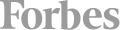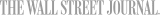You will learn to draw shapes, manipulate paths, and use color. This class also covers grouping content, basic typography, object stacking order, layers, print considerations, and exporting your work for both print and web.
Course Outline
Lesson 1: Getting started
- Design Principles, Elements and Graphic Composition
- Raster vs. Vector Graphics
- Navigating & Customizing the Illustrator Interface
Lesson 2: Creating Documents containing Basic Shapes
- Creating and Saving a Document
- Artboards
- Drawing Basic Shapes
Lesson 3: Working with Paths
- Drawing and Modifying Paths
Lesson 4: Creating Graphics containing Customized Text
- Inserting Text
- Flowing Text Along a Path
- Bounded and Threaded Text
- Text Styles
- Typographical Characters
Lesson 5: Customizing Objects
- Import, Link, and Place Graphics
- Transforming and Aligning Objects
Lesson 6: Customizing Basic Shapes
- Fills and Strokes
- Gradients
- Graphic Styles
- Text Distortion
Lesson 7: Preparing Documents
- Update, Wrap, and Hyphenate Text
- Optimize content for Print, Web, and PDF
This course is available for "remote" learning and will be available to anyone with access to an internet device with a microphone (this includes most models of computers, tablets). Classes will take place with a "Live" instructor at the date/times listed below.
Upon registration, the instructor will send along additional information about how to log-on and participate in the class.



 CourseHorse Gift Card
CourseHorse Gift Card