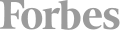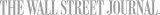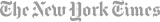PowerPoint Introduction
Learn how to create captivating and professional presentations with PowerPoint. Master the art of using text, charts, and graphs to engage your audience, and discover the power of slide masters and templates. Enhance your presentations with transitions and create visually appealing objects using clip art.
- Beginner
- 18 and older
- $299–$499
- Earn 2,990+ reward points



 CourseHorse Gift Card
CourseHorse Gift Card