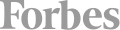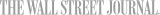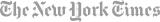Students will learn to move and copy data, learn about absolute and relative references, and work with ranges, rows, and columns. They will also learn how to navigate worksheets and workbooks. Then they will enter and edit text, values, formulas, and pictures, and they will save workbooks. This course also covers simple functions used in formulas (including SUM, AVERAGE, and COUNT), basic conditional formatting techniques, printing, inserting screen shots, and working with large spreadsheets. Finally, students will create and modify charts.
Course Content
Lesson 1: Getting Started with Microsoft Excel
- Topic A: Navigate the Excel User Interface
- Topic B: Use Excel Commands
- Topic C: Create and Save a Basic Workbook
- Topic D: Enter Cell Data
- Topic E: Use Excel Help
Lesson 2: Performing Calculations
- Topic A: Create Worksheet Formulas
- Topic B: Insert Functions
- Topic C: Reuse Formulas and Functions
Lesson 3: Modifying a Worksheet
- Topic A: Insert, Delete, and Adjust Cells, Columns, and Rows
- Topic B: Search for and Replace Data
- Topic C: Use Proofing and Research Tools
Lesson 4: Formatting a Worksheet
- Topic A: Apply Text Formats
- Topic B: Apply Number Formats
- Topic C: Align Cell Contents
- Topic D: Apply Styles and Themes
- Topic E: Apply Basic Conditional Formatting
- Topic F: Create and Use Templates
Lesson 5: Printing Workbooks
- Topic A: Preview and Print a Workbook
- Topic B: Set Up the Page Layout
- Topic C: Configure Headers and Footers
Lesson 6: Managing Workbooks
- Topic A: Manage Worksheets
- Topic B: Manage Workbook and Worksheet Views
- Topic C: Manage Workbook Properties



 CourseHorse Gift Card
CourseHorse Gift Card