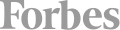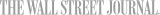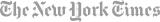Word Training
Los Angeles
Explore the different ways you can use Word in a variety of courses offered in Los Angeles. Here, participants can learn to create professional documents that will impress employers. Join a Word class in Los Angeles to learn the best practices for effective document creation, as well as other useful tools and functions.
3 classes have spots left
Word Intermediate 1: Tabs, Indents, Graphics & Proofing
Accelerate Computer Training @ 200 Pine Ave, Long Beach, CA
How your documents look reflects on you, so make them look sharp! In this three-hour session, you will learn how to format paragraphs precisely with indents, tab stops, and line and paragraph spacing, edit text with spell and search-and-replace, and insert professional-looking images and illustrations to strengthen your message. Prerequisites This class is designed for people who have attended our Word Beginning class or who are comfortable performing...
Word Intermediate 2: Format with Style Sheets
Accelerate Computer Training @ 200 Pine Ave, Long Beach, CA
Work smarter, not harder. This three-hour session reveals secrets to using Word at maximum efficiency. You will learn how to apply, define, redefine and import styles, which let you make global formatting changes instantly. You will learn how to use section formatting to set headers and footers with page numbers and build multiple column layouts. You will also learn how to automate text entry with AutoCorrect and AutoText. Prerequisites This class...
Word Intermediate
After our Word Introduction class, you know the basics. And now it's time to expand your skill set with our Word Intermediate training, which will give you the added control you want over your documents - especially when it comes to formatting your content, and adding tables or graphics. This course is specifically designed for those who already have a working knowledge of Word, and covers Word styles and templates, as well as the best techniques...

Word Classes Gift Card
Thousands of classes & experiences. No expiration. Gift an experience this holiday season and make it a memorable one. Lock in a price with the Inflation Buster Gift Card Price Adjuster™
Explore Excel Private Group Events
Explore private group events and team building activities ranging from cooking to art, escape rooms, trivia, and more
Explore Excel Private Group Events
Word 2007 Intermediate
In the first course in this series, Microsoft® Word 2007 Introduction, you gained all the basic skills that you need to create a wide range of standardized business documents. If you use Microsoft® Word 2007 on a regular basis, then once you have mastered the basic skills, the next step is to improve your proficiency. To do so, you can customize and automate the way Microsoft® Word 2007 works for you. You can also improve the quality of your work...
Word 2013 Advanced
In Word 2013 Intermediate, you gained the skills to work with more complex business documents and automate tasks. If you work with lengthy documents, collaborate with others, or create forms, this course will show you how to use Word to efficiently accomplish these tasks. Microsoft Word 2013 enables you to do more than simple word processing. It can be used to collaborate on complicated documents and manage how the documents are accessed and distributed....
Moving to Microsoft Office 2013 Course
ONLC Training Centers @ 7700 Irvine Center Dr, Los Angeles, CA
You’ve used Office 2007 or Office 2010 to create various types of business materials from documents in Microsoft® Word to spreadsheets in Excel® to presentations in PowerPoint®. However you use Office, the fact is the Office suite of applications is the de-facto standard for business productivity software. Each new release of Office builds upon the successes of the previous generations. This course builds upon the foundational Microsoft®...
Word 2007 Advanced
ONLC Training Centers @ 7700 Irvine Center Dr, Los Angeles, CA
You know how to use Microsoft® Office Word 2007 to create and format typical business documents. Now, you may need to work on more complex documents. In this course, you will use Word to create, manage, revise, and distribute long documents and forms. Course Objective You will create, manage, revise, and distribute long documents. Target Student This course is designed for persons who want to gain skills necessary to manage long documents, collaborate...
Word 2010 Introduction
ONLC Training Centers @ 11400 W Olympic Blvd, Los Angeles, CA
This course is designed for students who wish to learn the basic operations of the Microsoft Word to perform their day-to-day responsibilities, and who want to use the application to be more productive in their work. It provides the fundamental knowledge and techniques needed to advance to using more complex Word features such as protecting your documents and usage of ligatures. Prerequisites To be successful in this course, you should be familiar...
Word 2013 Introduction
These days, most people take electronic word-processing for granted. While we may still write out our grocery lists with pen and paper, we expect to use a computer to create the majority of our documents. It's impossible to avoid word-processing software in many areas of the business world. Managers, lawyers, clerks, reporters, and editors rely on this software to do their jobs. Whether you are an executive secretary or a website designer, you'll...
Word 2010 Intermediate
ONLC Training Centers @ 7700 Irvine Center Dr, Los Angeles, CA
This course is designed for persons who are able to create and modify standard business documents in Microsoft Word 2010, but need to know how to create or modify complex business documents and customized Word efficiency tools. It also aims to assist persons preparing for the Microsoft Office Specialist exams for Microsoft Word 2010. PDU Credits Our Registered Education Provider (REP) number is: 3452 This course is worth: 7 PDU's Prerequisites...
Word 2013 Intermediate
After completing the first course in this series, Microsoft® Office Word 2013 Introduction, you are now able to perform the basic tasks to create a variety of documents. You probably noticed as you continued working in Word that there are some tasks that you repeat quite often. This course will show you how you can work more efficiently by automating some tasks and providing methods to maintain consistency between documents. You will create more...
Word Advanced 2: Produce Long Documents
Accelerate Computer Training @ 200 Pine Ave, Long Beach, CA
In this three-hour session for Windows and Mac users, you will learn how to efficiently produce long documents. You will assemble subdocuments into a master document, add footnotes, cross-references, bookmarks, and a cover page. You will also learn how to make Word do the work of building your table of contents, table of figures, index and bibliography for you automatically. Prerequisites This class is ideally suited for people who have attended...
Word Advanced 1: Track Changes, Tables & Mail Merge
Accelerate Computer Training @ 200 Pine Ave, Long Beach, CA
In this three-hour session for Windows and Mac users, you will learn how to markup or "redline" a document with suggested changes, potentially from multiple authors, and then accept or reject those changes when crafting the final version. You will also learn how to present columnar information in tables and how to draw freeform tables. You will also create a table to store data to be used in a mail merge, producing personalized letters, envelopes...
Word Training in Los Angeles are rated 4.8 stars based on 104 verified reviews from actual CourseHorse.com purchasers.