Anyone who wants to take their word processing skills to the next level will benefit from taking this course. Learn how to create more complex documents that incorporate breaks, custom tabs, tables, headers, footers, endnotes, footnotes, diagrams, and charts. Protect your work with a password and use track changes to view and limit edits made by others.
Topics Covered:
- Breaks: (Page, Section, Column, and Next Page)
- Keep Lines Together so paragraphs don’t break across pages
- Keep With Next feature keeps a heading and paragraph together
- Columns
- Custom Tabs and Indents
- Use the Ruler
- Page Numbers
- Headers and Footers
- Footnotes and Endnotes
- Hyperlinks to websites, files, and locations within a Word document
- Bookmarks (used in conjunction with Hyperlinks)
- Track Changes: Accept or reject changes made by others
- Tables
- Link and Embed Data from an Excel spreadsheet
- Charts
- SmartArt Diagrams
- Templates
- Watermarks
- Password Protect your document to restrict editing

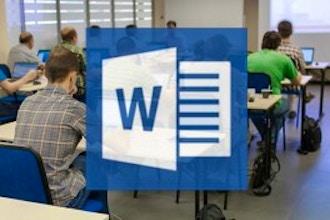

 CourseHorse Gift Card
CourseHorse Gift Card











