Apr 24th
9am–4pm PDT
Learn how to master Microsoft Office Suite with comprehensive classes in San Diego, covering everything from Excel formulas and PowerPoint presentations to Word document formatting and Outlook email management.
10 classes have spots left
Computers Etc Software Training Center @ 6212 Ferris Square, San Diego, CA
Take your Excel skills to the next level with our Intermediate course. Dive into advanced features like linking, consolidation, and conditional formatting to enhance data analysis and presentation. Unlock the power of pivot tables, multiple sorts and filters, and password protection, equipping yourself with essential tools for efficient spreadsheet management and manipulation.
Apr 24th
9am–4pm PDT
May 15th
9am–4pm PDT
Jun 11th
9am–4pm PDT
Computers Etc Software Training Center @ 6212 Ferris Square, San Diego, CA
Master the art of creating captivating presentations with PowerPoint Beginning. Learn essential skills such as navigating the user interface, designing effective slides, working with different types of slides, and adding special effects. Impress your audience with professional-looking presentations that engage and inspire.
Apr 29th
9am–4pm PDT
May 20th
9am–4pm PDT
Jun 26th
9am–4pm PDT
Computers Etc Software Training Center @ 6212 Ferris Square, San Diego, CA
Elevate your Excel skills to mastery with our Advanced course. Delve into 40 essential functions, including SumIf, Concatenate, and VLookup, empowering you to streamline data analysis and manipulation tasks. Explore advanced features such as "What If" tools and Worksheet Controls to revolutionize your spreadsheet capabilities and become an indispensable asset in any professional setting.
Apr 25th
9am–4pm PDT
May 22nd
9am–4pm PDT
Jun 18th
9am–4pm PDT

Thousands of classes & experiences. No expiration. Gift an experience this holiday season and make it a memorable one. Lock in a price with the Inflation Buster Gift Card Price Adjuster™
Explore private group events and team building activities ranging from cooking to art, escape rooms, trivia, and more
Explore Microsoft Office Private Group Events
Computers Etc Software Training Center @ 6212 Ferris Square, San Diego, CA
Learn how to navigate the Excel user interface, customize the Quick Access Toolbar, and create, open, save, and print spreadsheets in this beginner Excel course. Gain a solid foundation in formulas and functions, formatting, editing, and working with charts and graphs. Discover tips and tricks to maximize your productivity in Excel.
May 8th
9am–4pm PDT
Jun 4th
9am–4pm PDT
Jun 24th
9am–4pm PDT
Computers Etc Software Training Center @ 6212 Ferris Square, San Diego, CA
Refine your document mastery with our Advanced Word course. Dive into advanced features like Styles, Mail Merge, and document indexing to streamline your workflow and enhance professionalism. Learn to automate tasks with Macros and unlock a plethora of tools for efficient document creation and management.
Apr 22nd
9am–4pm PDT
May 21st
9am–4pm PDT
Jun 20th
9am–4pm PDT
Computers Etc Software Training Center @ 6212 Ferris Square, San Diego, CA
Learn the essential skills for data entry and filtering in Microsoft Access. Develop your ability to create and edit queries, as well as generate reports to extract valuable information. Join our hands-on training program and enhance your data management expertise.
May 6th
9am–4pm PDT
Jun 27th
9am–4pm PDT
Computers Etc Software Training Center @ 6212 Ferris Square, San Diego, CA
Discover the fundamentals of Microsoft Word in our comprehensive Beginning course. Whether you're new to Word or seeking a refresher, unlock its powerful features to effortlessly create professional documents. Join us to master the essentials and elevate your word processing proficiency.
May 7th
9am–4pm PDT
Jun 6th
9am–4pm PDT
Computers Etc Software Training Center @ 6212 Ferris Square, San Diego, CA
Unlock the full potential of Microsoft Outlook with this comprehensive course. Learn to manage emails, contacts, calendars, tasks, and more, and become more organized and productive both at home and in the workplace. Enhance your information management skills with Outlook Beginning.
May 1st
1–4pm PDT
Jun 17th
1–4pm PDT
Computers Etc Software Training Center @ 6212 Ferris Square, San Diego, CA
Unlock the power of data manipulation with our Access Queries course. Gain proficiency in sorting, filtering, updating, and calculating data within Microsoft Access databases, equipping you with essential skills for efficient data extraction and analysis. Dive deeper into database management alongside our comprehensive curriculum.
May 13th
9am–12pm PDT
Jun 25th
9am–12pm PDT
Computers Etc Software Training Center @ 6212 Ferris Square, San Diego, CA
Elevate your word processing prowess with our Intermediate course. Explore advanced techniques to craft intricate documents, from custom tabs and tables to headers, footers, and beyond. Safeguard your work with password protection and utilize track changes for seamless collaboration and document management.
May 14th
9am–4pm PDT
Jun 13th
9am–4pm PDT
Computers Etc Software Training Center
Topics covered in this class: Perform calculations with formulas & autosum Formatting Edit a spreadsheet Charts & Graphs: Advanced formulas 3-D Formulas: Link workbooks & consolidate data Validation Pivot Table Basics Group / Outline / Sort / Filter / Subtotal Data Formula Auditing Templates Conditional Formatting Password protect all or part of workbook Functions Macros What-if tools: Workbooks controls (Buttons,...
General Assembly @ Remote Online, Online, CA
The Excel at Excel workshop is designed for students who are relatively familiar with other office productivity software, for example, Microsoft Word. (The students who succeed the most are comfortable using a computer and navigating around desktop programs on their own). It introduces a range of Excel topics giving students a taste of the potential that can be achieved with Excel and touches briefly on everything from navigation and layout to using...
Computers Etc Software Training Center
Functions Basic Functions: Average (average of a range of cells) Max (highest number in a range cells) Min (lowest number in a range of cells) Sum (sum or total of a range of cells) Count Functions: Count (count cells containing a number) CountA (count non-blank cells containing text or a number) CountBlank (count blank cells) CountIf (count only those cells meeting a single criteria - a word, a number, etc.) CountIfs (count only...
Kelar Pacific @ 6020 Cornerstone Ct W, San Diego, CA
Course Overview: Develop basic understanding of project control Basic project planning and progress monitoring process Basic understanding of project scope and project WBS Navigating though Microsoft Project menus and screens Creating a Project Schedule Creating Layouts Modifying the Project Schedule Creating Project Baselines Updating the Project Schedule Printing Reports Pre-requisite: You must be reasonably proficient with Microsoft...
The well-being of our employees, students, clients, instructors, and guests is our number one priority here at General Assembly. We are monitoring COVID-19 very carefully and are adjusting delivery of our programs. Due to the current health concerns, all GA short-form events, workshops & bootcamps will temporarily be held online - including this one. Registered participants will be notified 24 hours in advance of this program with information...
General Assembly @ Remote Online, Online, CA
If you know the basics of Microsoft Excel and want to take your knowledge to the next level, then this hands-on bootcamp is for you. Whether you are in business, management, or simply interested in getting more organized, this Excel bootcamp will cover the tools and functions you need to automate or enhance the way you analyze and restructure your data. Dive into formula writing, combining formulas, creating basic to intermediate charts, and, of...
A perfect workshop for existing and aspiring project managers, our Introduction to Microsoft Project 2016: Getting Started will help participants get hands on familiarity with Project 2016. Learn from experts about handling the interface and how to start a new plan, build, organize, and link task, assign resources, create basic reports, and create projects independently. The 2016 version of MS Project comes with a host of improvements and innovations...
The wellbeing of our employees, students, clients, instructors, and guests is our number one priority here at General Assembly. We are monitoring the Coronavirus situation very carefully and will be adjusting delivery of our programs. Due to the current health concerns in the greater San Francisco area, all GA short-form (one day) classes, workshops and bootcamps will temporarily be held online - including this one. Registered students will be...
Virtually everyone who works with data could benefit by gaining a better understanding of Microsoft Excel. This class will extend beyond the simple addition of data and will put participants in a position where Excel is no longer a chore, but a powerful tool to assist in manipulating data efficiently. You’ll learn various functions to help you organize and analyze data and go through situational overviews of time-saving shortcuts to improve your...
Computers Etc Software Training Center @ 6920 Miramar Road, San Diego, CA
Learn how to create and edit a fairly database that includes Tables, Forms, Queries, and Reports. Relationships: Create, edit, and delete relationships (links between different tables). Learn about one-to-one, one-to-many, and many-to-many relationships. MACROS: Create macros that automate basic actions such as running queries and reports, finding data, etc. Forms: Create forms with sub-forms. Add buttons to forms to run...
Try removing some filters.
Microsoft Training in San Diego are rated 4.3 stars based on 2,661 verified reviews from actual CourseHorse.com purchasers.

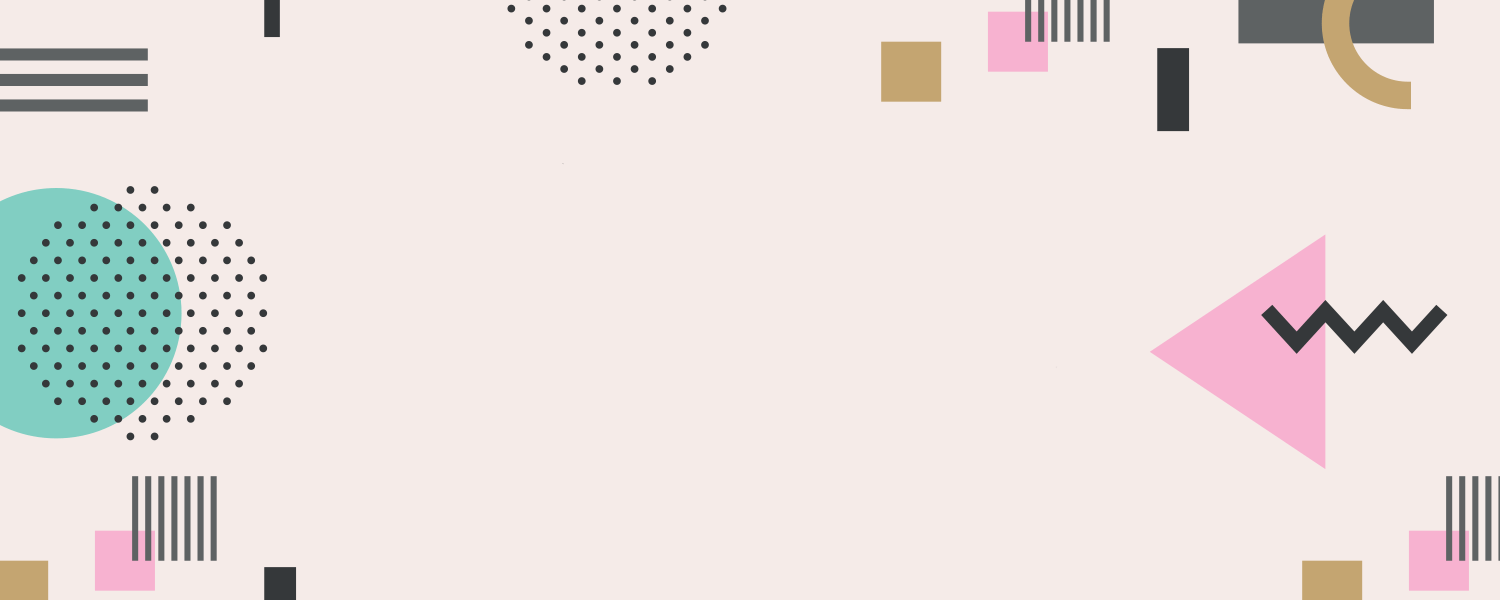
More in All Software
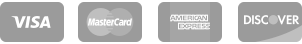



Get special date and rate options for your group. Submit the form below and we'll get back to you within 2 business hours with pricing and availability.