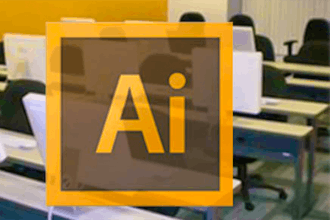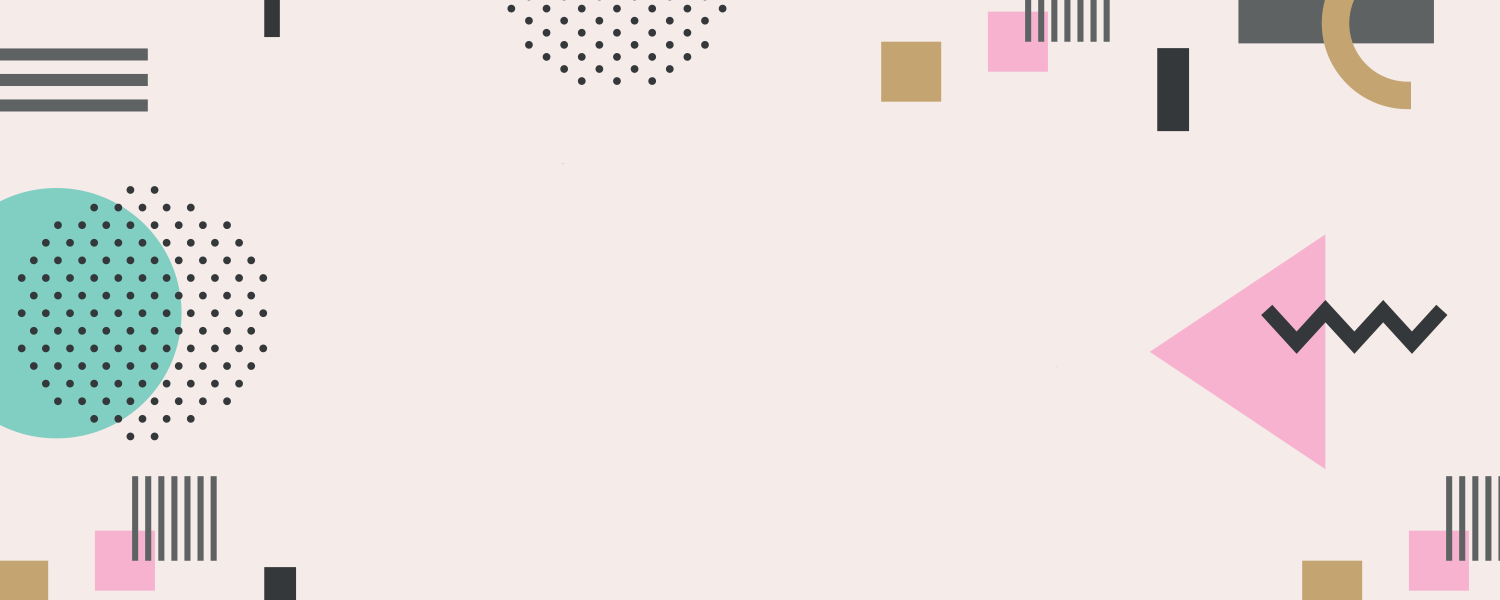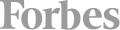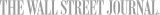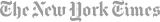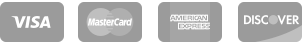Discover the Best Illustrator Classes in San Francisco
Adobe Illustrator is a vector graphics editing program widely used by Graphic Designers, Artists, and different types of Illustrators worldwide. It forms part of Adobe's Creative Cloud suite of design tools and is renowned for its exceptional precision, flexibility, and capabilities. Unlike raster graphics created in tools like Photoshop, vector graphics are scalable to any size without losing their quality, making them ideal for tasks such as logos, icons, typography, and complex illustrations. The software also allows the creation of multi-page documents and offers a full set of drawing tools, type and color controls, and sophisticated effects, not to mention extensive file support and integration with other Adobe software.
Learning Illustrator has numerous benefits, as it equips one with the skills to create crisp, high-quality designs adaptable for multiple purposes, from digital screens to large print materials. Additionally, a strong understanding of this software can open up many professional opportunities in the rapidly evolving fields of graphic design, web design, animation, and digital art. It's also a valuable tool for individuals in marketing and advertising who create and edit graphics for promotional materials. Learning Illustrator can boost one's creative versatility, helping to translate concepts into tangible designs effectively and beautifully. Mastering Illustrator can make one more self-sufficient in producing visual content, reducing the need to hire external designers for personal or small business projects.
Best Illustrator Classes & Schools in San Francisco
With San Francisco maintaining its reputation for being an epicenter of innovation and creativity, the city offers a wealth of Illustrator classes to choose from. Here are some of the best schools or programs for learning Illustrator in San Francisco.
Future Media Concepts has a live online Illustrator Fundamentals: An Intro to Illustrator CC course, which is a perfect option for those looking to learn the basics in a three-day timeframe. The curriculum in this beginner-friendly course covers essential topics like shape tools, paths and strokes, and text effects. It allows participants to work with layers, apply color gradients, and master the art of using type. It provides just enough information to form a working knowledge of Illustrator without overwhelming or confusing beginners. Students must have their own computers with access to the software and Adobe Flash Player to be able to participate remotely. The class costs $1,195, due in full before the start date.
Digital Workshop Center also has a beginner-friendly Adobe Illustrator for Beginners (Level 1) course that covers the basics of working with vector graphics. This hands-on class, which is offered fully live online in a virtual learning format, introduces participants to using the essential tools and features of Illustrator. It covers topics such as creating artwork, working with layers, using the pen tool to create custom shapes, and adding type effects, all of which are useful for producing high-quality artwork. The course costs $795 for four class sessions, each occurring during the evening to accommodate busy schedules.
Those looking for a more specialized course should consider the Illustrator Training: Corporate Marketing Bootcamp from Lumenbright Training. This beginner program combines the basics of Adobe Illustrator with the fundamentals of corporate marketing, giving students an introduction to creating professional-looking graphics for print media and digital campaigns. It covers topics such as vector drawing, text effects, working with layers and masks, and understanding color theory, along with graphs, charts, maps, and infographics. There are a number of guided projects and practice activities so students can get feedback on their progress. The course costs $1,695 for the four-week program with access to online resources.
Lumenbright Training also has a four-week Illustrator Training: Bootcamp that covers a wide range of topics, from basic tools and features to more complex design principles. It teaches essential skills such as working with paths, creating shapes, using type, and mastering color theory. The program also offers an in-depth look at pattern making, object manipulation, 3D effects, and the pen tool, which helps with creating intricate illustrations or logos. There are also lessons on exporting artwork to other formats for different mediums. The course costs $1,595, which is due before the start of the class.
This school also offers an Illustrator Training: Corporate Marketing Bootcamp, designed for those who need to master the basics of Illustrator in a shorter amount of time. This unique program blends Illustrator skills with principles of corporate marketing so that participants can create professional-looking artwork for print and digital campaigns. It covers topics such as working with layers, masks, and color theory, along with tips on how to use graphs, charts, maps, and infographics. It provides a thorough overview of the software, along with exercises and guided projects that offer real-world practice. The course costs $1,695 for four weeks of virtual learning with access to online resources.
Noble Desktop has an Adobe Illustrator Bootcamp providing a comprehensive overview of the software and its tools. This intensive program starts with the software basics, covering the standard drawing tools, compound paths, and type effects. It progresses to include more specialized topics, such as creating infographics, working with layers and masks, designing logos, and manipulating colors. Students will also get a hands-on look at advanced techniques for building complex shapes and blending images, all taught with hands-on exercises. There are small class sizes and free retakes for one year, making this an ideal option for those who want personalized support. The course costs $975, which is due in full before the start date.
There is also the Graphic Design Certificate from Noble Desktop that includes the Adobe Illustrator Bootcamp, along with several other related courses from the Adobe Creative Suite. This comprehensive program can provide a complete introduction to graphic design, allowing students to master the basics of image editing and illustration before delving into web design and animation projects. The curriculum includes Photoshop, InDesign, and Illustrator, as well as a look into vital design fundamentals. Participants will create a portfolio of professional-grade work they can show off to potential employers or clients. The certificate costs $2,995, with several payment plans and financing options available.
Computer Training Source, Inc. has an Illustrator Part 1 (Online) class, a one-day course covering the essentials of using Adobe Illustrator. It starts with an introduction to the interface before delving into topics like working with vector paths, shapes, and type effects. The class also provides an overview of color theory as it relates to designing graphics for web or print media. It's an excellent option for those who don't have the time to dedicate to a longer program. The course costs $649, with the full amount due before the class starts.
The Illustrator Part 2 (Online) course is a more advanced class, offering a deeper look into the software's features and tools. It covers topics such as manipulating images, layers, type effects, symbols, and patterns. Students should complete the level 1 course before diving into this option, as it is a more intermediate-level program. However, taking these two classes back-to-back is a great way to solidify the basics as well as gain an opportunity to unlock more advanced techniques. The class costs $699, with the lessons taking place over one day from 9 AM to 4 PM central time.
The Illustrator 1 class from Studio Arts is another beginner-friendly course that is designed for those new to the software. It begins with an introduction to the tools, followed by lessons on creating basic shapes and using type effects. The class also covers topics such as working with layers, adjusting vector paths, and learning color theory. It's an excellent starting point for students who want to learn more about the basics of Illustrator in a hands-on environment. The program consists of eight-afternoon classes, each covering a vital skill. Each lesson is designed around key design concepts, which are built on in the subsequent classes. The course costs $1,000, with payment due before the start of the class.
Manhattan Edit Workshop also has an Adobe Illustrator Level I (Online) class that covers the fundamentals of working with Illustrator. This class is perfect for those who want to get up and running quickly, as it focuses on creating basic graphics and illustrations with a few simple tools. The instructor guides students through essential topics such as manipulating paths and shapes, understanding color theory, editing text effects, and saving artwork in various formats. There are also bonus lessons covering integration between Adobe tools such as Photoshop and InDesign. This class has no prerequisites outside of basic computer knowledge and an understanding of Photoshop. The tuition is $1,295, due before the start date.
These are just a few of the many Illustrator courses available from various institutions. It's important to shop around and find the perfect fit for your design needs and experience level. Consider your short and long-term goals before committing to a program, and make sure that it offers the right balance of instruction, hands-on practice, and project-based learning.
San Francisco Industries That Use Illustrator
San Francisco, home to Silicon Valley, is a global hub for technology and innovation, making it an ideal place for learning Illustrator. These sectors rely heavily on well-crafted visuals to successfully capture the attention of their target markets. Here are some of the main industries in San Francisco that use Illustrator.
Technology and Software Design
The heart of Silicon Valley, San Francisco, is a powerhouse of technological innovation. Numerous tech firms, ranging from established giants to innovative startups, call this city their home. Among the numerous tools used in this sector, Illustrator stands out for its integral role in user interface and user experience (UI & UX) design. UI & UX Designers frequently turn to Illustrator to design precise, scalable components for software interfaces. They use it to sketch wireframes, design prototypes, and mockups to visualize and test the interaction between users and products. Additionally, tech companies lean on Illustrator to conceptualize branding materials, such as logos and banners, for a consistent visual identity across platforms.
Web Design and Development
As businesses increasingly shift online, the web design and development field has grown in San Francisco. Web Designers use Illustrator to create engaging graphics, layout prototypes, and visual elements that enhance website functionality and aesthetics. This shows how the software plays a pivotal role in designing a web page layout to crafting the intricate icons that guide user interaction. Data from Silicon Valley Indicators shows over 1,000 new tech startups in the Silicon Valley area in 2022 alone, demonstrating the sheer volume of web design and development projects requiring knowledge of professional-grade vector graphics software.
Tech Startups
The dynamic startup ecosystem of San Francisco thrives on innovation and versatility. Startups, with their characteristically limited resources, prize team members who can navigate multiple roles efficiently. Illustrator is widely used in this environment to generate diverse content, including investor presentations, marketing materials, and initial product designs. With Bay Area-based startups commanding almost a quarter of all deals and more than a third of total capital in the US during 2022, data continues to highlight the area's significance. Learning Illustrator can open up a range of professional opportunities for those looking to break into the world of tech startups.
Advertising and Marketing
In the interconnected world of tech and advertising, Illustrator is a critical tool. Ad agencies and marketing departments use this powerful tool to design visually compelling content for their digital marketing campaigns. This includes creating engaging social media graphics, eye-catching infographics, and visually appealing email marketing layouts. The ability to create persuasive visual narratives with Illustrator is a key skill in an industry that contributed approximately $3.45 billion to the US economy in 2022 alone.
Digital Education and eLearning
The digital education and eLearning industry, a fast-growing field due to the recent shifts towards remote learning, relies heavily on tools like Illustrator. Instructional designers, eLearning developers, and course creators use Illustrator to design interactive and visually attractive learning materials. From detailed educational infographics to complex diagrams that simplify complicated concepts, this type of professional-grade software is instrumental in creating effective eLearning content.
Biotech and Engineering
Illustrator finds its utility even in fields as specialized as biotech and engineering. Professionals in these industries often use this software to create scalable technical drawings, complex diagrams, and precise visualizations. As such, Illustrator's relevance spans a broad spectrum of industries in San Francisco, making it an invaluable skill in this technologically driven city.
Illustrator Jobs & Salaries in San Francisco
Adobe Illustrator skills are in high demand across various industries in San Francisco, leading to a multitude of job opportunities and competitive salaries. Here's a look at some of these professions, along with the average salary for each role.
Graphic Designers
Graphic Designers are visual communicators who create graphics to convey specific messages or ideas. They might work on a wide range of products, from company logos and product packaging to website designs and marketing materials. Illustrator is one of their key tools, enabling them to create scalable vector graphics, versatile typography, and intricate illustrations. In addition to their creative duties, Graphic Designers often collaborate with clients or other creative team members to ensure their designs meet specific project objectives. The median salary for an entry-level Graphic Designer in San Francisco is around $73,000 per year, though this can reach $83,000 with more experience.
UI & UX Designers
User Interface (UI) and User Experience (UX) Designers play a critical role in shaping how we interact with digital products, such as websites, software, and mobile applications. They use tools like Illustrator to design intuitive, user-friendly, and aesthetically pleasing interfaces. This involves creating wireframes, building prototypes, and developing the visual elements of a product’s interface. UI & UX Designers must understand their user's needs and make decisions that improve their overall experience. In San Francisco, UI Designers earn an average salary of $108,000, while UX Designers make $128,000.
Art Directors
Art Directors oversee the creation and layout of visuals for a variety of media, including digital media, print, and television. They are responsible for conceptualizing and directing a project's overall visual style or artistic direction. This could involve overseeing the work of Graphic Designers, Illustrators, Photographers, and other creative professionals. Art Directors frequently use Illustrator to create and edit different types of visual elements for their projects. This type of role typically requires some form of experience in the industry, with an average salary of around $176,000 to reflect this.
Web Designers
Web Designers are responsible for creating the look and feel of websites. They design a site's layout, color scheme, visual themes, and user interface elements, such as buttons and menus. Web Designers use software like Illustrator to create these elements and to design graphics that improve site aesthetics and user engagement. Their role requires a strong understanding of user behavior, current web trends, and coding skills to collaborate effectively with Web Developers. The median salary for Web Designers in San Francisco is about $82,000 per year, though this can range as high as $92,000 with experience or a diverse skill set.
Illustrators
Illustrators create original artwork for different forms of media, including books, magazines, advertisements, and digital media. They might specialize in various styles and mediums, from traditional hand-drawn illustrations to digital illustrations created with tools like Illustrator. These professionals often work as freelancers or might be employed by publishing companies, advertising agencies, or animation studios. The role requires strong artistic skills, creativity, and the ability to communicate ideas and narratives visually. Illustrators in San Francisco earn a median salary of around $60,000 per year.
Fashion Designers
Fashion Designers conceptualize and create clothing, footwear, and accessories. They follow or set fashion trends, select colors and fabrics, and present design ideas through sketches or digital renderings. Many Fashion Designers use Illustrator to create these designs, especially when working on intricate patterns or textiles. In the increasingly tech-oriented fashion industry of San Francisco, they might also collaborate with technologists to develop innovative wearable technology like virtual reality glasses. Fashion Designers in this city earn approximately $131,000 per year, but this can fluctuate with experience.