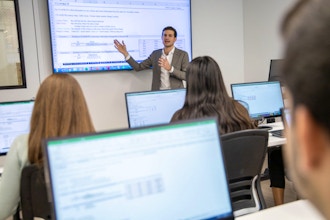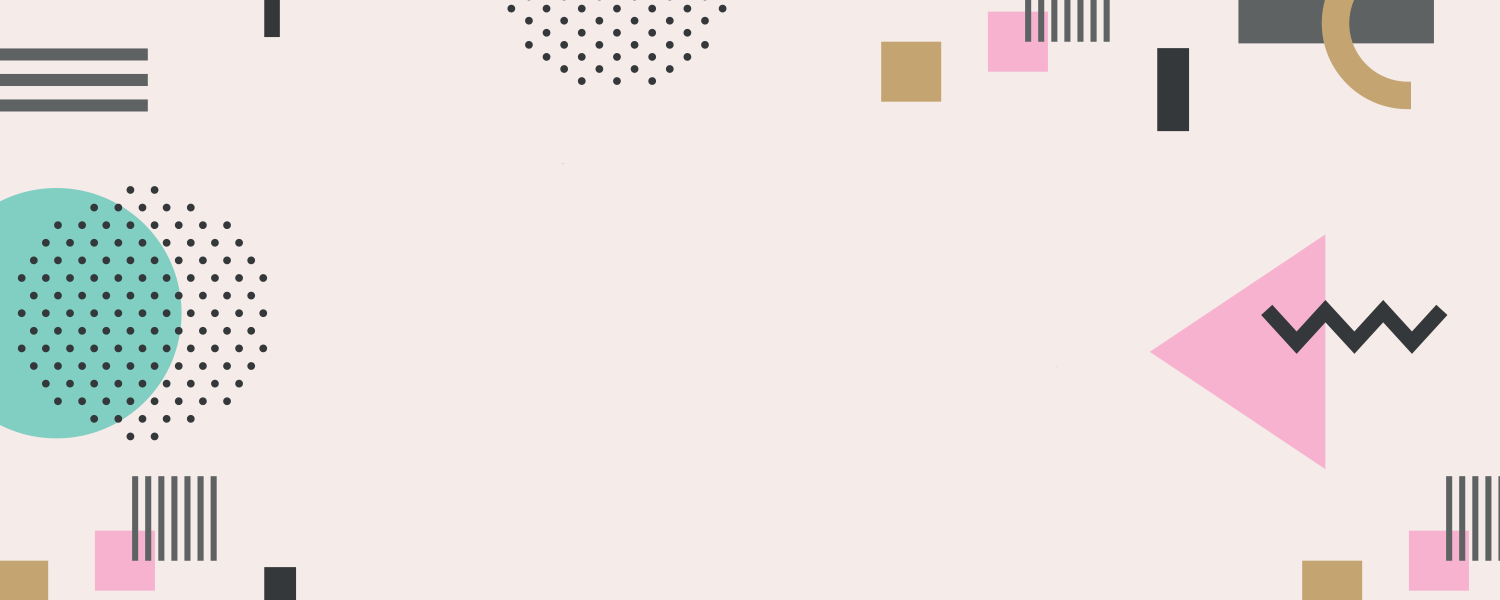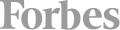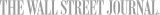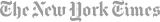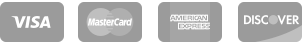Discover the Best Microsoft Office Classes in Denver
Microsoft Office is a comprehensive suite of productivity and communication tools designed for a wide range of tasks in the workplace. It includes popular applications such as Word for document creation, Excel for data analysis and management, Powerpoint for presentation design, and Outlook for email and scheduling meetings. Whether seeking to enhance your resume and skills, aiming for a promotion, or looking to manage your own business more effectively, learning Microsoft Office is important in the digital world for sharing and managing files across remote teams. Understanding Microsoft Office is crucial for job seekers in Denver, as employers across different fields often list proficiency in Office on application requirements.
The major technology, biotech, energy, and aerospace industries require knowledge of Microsoft Office and other digital programs. Biotech and technology programs utilize Microsoft Office to sync live data about reports in Excel and communicate through Outlook for daily emails, meetings, and team communications. Additionally, as Denver’s startup scene continues to boom, knowledge of Microsoft Office benefits business owners and employers. From preparing investor presentations in Powerpoint to budgeting in Excel, the suite’s tools can prove invaluable. Learning Microsoft Office in Denver is an essential experience for employers and employees.
Best Microsoft Office Classes & Schools in Denver
CourseHorse has collected a wide selection of Microsoft Office courses in Denver, empowering students to hone critical skills across multiple applications within the suite. Given Denver’s dynamic economy and many industries, mastering Microsoft Office can enhance job prospects. Many roles across sectors like business, education, and non-profit organizations deem proficiency in Microsoft Office a requirement due to its extensive application in routine workplace tasks, like emails and presentations. In the fiercely competitive Denver job market, expertise in Microsoft Office can significantly boost your resume.
Dive into the Microsoft Office Intermediate Bootcamp cours. This immersive, meticulously designed course aims to advance your command over the Microsoft Office suite, incorporating essential applications like Word, Excel, Powerpoint, and Outlook. As you progress through the bootcamp, you’ll enhance your skills with formatting techniques in Word to create professional and polished documents. The course also revisits the capabilities of formulas and functions through Excel. You’ll learn to analyze data, create charts, and manage budgets effectively. There’s also a tutorial about Outlook’s advanced features, including effective email management, scheduling, and meetings.
The Microsoft Word 2019: Level 1 course is designed for those new to Word and who want to gain the essential skills to navigate the word processing software. The course provides instruction on basic functionalities, allowing students to create, edit, format, and print documents efficiently. You’ll learn how to navigate the Word user interface, format text, and paragraphs, create tables and lists, apply styles and themes, and proof documents with grammar tools. Taught by seasoned instructors, this course is the perfect starting point for individuals seeking to master Word’s features for personal and professional skill sets. Productivity and efficiency are essential for document creation. The course is located in East Denver, costing $179 per person.
Begin your journey into spreadsheet mastery with the Microsoft Excel 2019: Level 1 course. Tailored for novices, this course demystifies Excel 2019’s essential functionalities. Students will learn the ins and outs of creating and modifying Excel worksheets, as well as the management of rows and columns. Additionally, the course covers how to perform calculations with Excel’s robust formulas and functions. There are also lessons on exploring how to create visually impactful charts for better data representation. Colorado Free University teaches the course, costs $179 per person, and is located in East Denver.
Take your Visio skills to the next level with the Visio – Part 2 online course.. This advanced class deeply delves into Visio's sophisticated features, teaching students to create intricate diagrams and work with various visual components. Participants can create custom shapes, stencils, and templates and perform advanced data linking. In addition, the course covers managing shape sheets and building complex visuals. Upon completion, learners will have the expertise to use Visio for detailed data visualization and process management, a sought-after skill in many data-centric professions. The course costs $393 per person and is taught by TLG Learning.
Denver Industries That Use Microsoft Office
Microsoft Office is widely utilized across multiple fields, such as technology, aerospace, healthcare, and education. Microsoft Office is used daily for business functions such as email communications and meetings. Excel is used daily for tracking business records, data, and charts. Word is used for creating professional documents for tracking patient information, lesson plans, writing, and keeping track of internal communications. Technology is a thriving and massive business with the development of aerospace, telecommunication companies, and health technology. The need for documentation and communication between providers and patients drives the importance of using Microsoft Office in healthcare.
Significant companies in technology and telecommunications are located in Denver, such as DISH Network, Lockheed Martin Space Systems, and DaVita. Technology is ever-evolving in Denver because of the presence of multiple companies. Biotech is also an emerging technology company and a leading provider for dialysis patients. Microsoft Office maintains patient databases and schedules and manages daily administrative tasks. Daily tasks for software development, cybersecurity, data analytics, and coding are used through Excel. Word is also used to track proposals and essential internal documents.
Educational technology and curriculum design are increasingly in demand in textbook companies, learning materials, and online learning systems like Blackboard and Brightspace. Curriculum design utilizes Microsoft Office for different purposes, such as creating new learning documents, quizzes, textbooks, and practice exams for students from high school to college. More importantly, the communication between inner teams and clients is managed through Outlook by email and meetings. Lastly, the most important part of managing a classroom is through suites like Microsoft Office for recording grades, attendance, data, and email.
Microsoft Excel serves as a cornerstone for data management, facilitating the tracking of business records, the creation of charts, and the analysis of data. Meanwhile, Microsoft Word empowers professionals to craft accurate documents that aid in tasks such as recording patient details in healthcare, designing lesson plans in education, authoring pieces in writing-intensive roles, and maintaining clear internal communication. The technology sector in Denver is particularly vibrant, spanning sectors such as aerospace, communications, health tech, and education.
Microsoft Office Jobs & Salaries in Denver
The technology sector in Denver is particularly vibrant, with the presence of several companies in the industries of biotechnology, aerospace, telecommunications, and health technology. The presence of several aerospace companies, such as A&M Aerospace and Bron Aerotech, promotes space travel and enhances technology through data analysis, performance tests, and testing aircraft. Several healthcare companies, such as Invitae, Rightway, and GHX, are located in the Denver area. Invitae and GHX are two huge healthcare data companies focused on genetics and pharmaceutical benefits. Denver’s technology sector is pulsating with vitality, with multiple facets present in biotechnology, aerospace, telecommunications, and carrying out live data analysis.
Multiple technology companies rely on Microsoft Office for data tracking, studies, and communications between teams. Healthcare firms like Invitae and GHX rely on Microsoft Office and Excel for analyzing patient data, tracking supplies, and managing financial information. Word is often used for creating patient reports, documenting research findings, and communicating through email. PowerPoint assists in making presentations for staff training, stakeholder meetings, and conferences. Outlook is used for managing emails and scheduling.
Beyond the tech-specific roles, project managers are in high demand across diverse fields. Their expertise in coordinating projects, managing resources, and steering tasks to completion are invaluable assets to any organization. Additionally, financial analysts are also in high demand. Their ability to interpret financial data, predict trends, and provide actionable business insights makes them crucial to decision-making processes across multiple industries in Denver. The demand for software developers is high, as they are the lifeblood of the tech industry. Similarly, full-stack developers, with their comprehensive knowledge of multiple tech stacks, are sought after for their versatility and comprehensive skill set.
Software Developer
A Software Developer designs, writes, tests, and maintains computer programs and applications. Software Developers are responsible for maintaining their programs to meet user needs, developing upgrades, and ensuring the programs work through testing. Most positions require a bachelor’s degree in computer science or software engineering.
Software Designers utilize Microsoft Office through multiple functions, such as data management through Excel and tracking project progress. Many science and engineering companies in Denver are currently hiring, such as Comcast and SciTech. According to Glassdoor, Software Developers in Denver earn an annual salary of $126,000 annually.
Data Engineer
Data Engineers are responsible for designing and building processing systems, ensuring systems meet business requirements, and maintaining data security and privacy. Data engineers also develop, construct and test databases and processing systems for technology companies. Beyond merely building these systems, they're also entrusted with the crucial task of maintaining data security and privacy, ensuring that sensitive information remains safeguarded against potential breaches.
Most have five years of experience and a bachelor’s degree in computer science or software engineering. Many Data Engineers rely on Microsoft Word to create and manage technical documents for data systems. Powerpoint is also used for presentations and proposals. According to Glassdoor, Data Engineers in Denver earn an average annual salary of $113,000 annually.
Content Writer
Content Writers are responsible for creating engaging content for multiple audiences through blog posts, web pages, social media, websites, email campaigns, and splash pages. Content Writers are required to have excellent communication skills, language, creativity, and be able to research various topics. Content Writers often require knowledge of SEO principles and B2B content for web pages.
Many Content Writers require a bachelor’s degree in English, Journalism, or Communications for technical or industry-specific writing roles. Previous experience is often required for Content Writers. Content Writers utilize Microsoft Word for word processing and editing content to share with editors and teams. Outlook is often used for email communications and messaging. According to Glassdoor, Content Writers in Denver earn an annual average salary of $54,000.