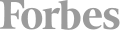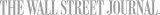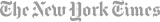MS Word for Windows allows you to create and format personal and professional documents and tables of all kinds. In this Level 1 course, students will learn how to use Word 2019 to create and edit simple documents; format documents; add tables and lists; add design elements and layout options; and proof documents. This class is held in Word 2019 but is appropriate for 365 users.
Previous knowledge or experience: Understanding of the basics of Windows
Course Overview: In this course, you will learn fundamental Word 2019 skills:
- Navigate and perform common tasks in Word, such as opening, viewing, editing, saving, and printing documents, and configuring the application.
- Format text and paragraphs.
- Perform repetitive operations efficiently using tools such as Find and Replace, Format Painter, and Styles.
- Enhance lists by sorting, renumbering, and customizing list styles.
- Create and format tables.
- Insert graphic objects into a document, including symbols, special characters, illustrations, pictures, and clip art.
- Format the overall appearance of a page through page borders and colors, watermarks, headers and footers, and page layout. Use Word features to help identify and correct problems with spelling, grammar, readability, and accessibility.
Target Student: This course is intended for anyone who want to learn basic Word 2019 skills, such as creating, editing, and formatting documents; inserting simple tables and creating lists; and employing a variety of techniques for improving the appearance and accuracy of document content.
Course Content
Lesson 1: Getting Started with Word 2019
- Topic A: Navigate in Microsoft Word
- Topic B: Create and Save Word Documents
- Topic C: Manage Your Workspace
- Topic D: Edit Documents
- Topic E: Preview and Print Documents
- Topic F: Customize the Word Environment
Lesson 2: Formatting Text and Paragraphs
- Topic A: Apply Character Formatting
- Topic B: Control Paragraph Layout
- Topic C: Align Text Using Tabs
- Topic D: Display Text in Bulleted or Numbered Lists
- Topic E: Apply Borders and Shading
Lesson 3: Working More Efficiently
- Topic A: Make Repetitive Edits
- Topic B: Apply Repetitive Formatting
- Topic C: Use Styles to Streamline Repetitive Formatting Tasks
Lesson 4: Managing Lists
- Topic A: Sort a List
- Topic B: Format a List
Lesson 5: Adding Tables
- Topic A: Insert a Table
- Topic B: Modify a Table
- Topic C: Format a Table
- Topic D: Convert Text to a Table
Lesson 6: Inserting Graphic Objects
- Topic A: Insert Symbols and Special Characters
- Topic B: Add Images to a Document
Lesson 7: Controlling Page Appearance
- Topic A: Apply a Page Border and Color
- Topic B: Add Headers and Footers
- Topic C: Control Page Layout
- Topic D: Add a Watermark
Lesson 8: Preparing to Publish a Document
- Topic A: Check Spelling, Grammar, and Readability
- Topic B: Use Research Tools Topic C: Check Accessibility Topic D: Save a Document to Other Formats