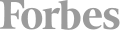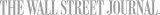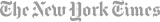PowerPoint Beginning
Master the art of creating captivating presentations with PowerPoint Beginning. Learn essential skills such as navigating the user interface, designing effective slides, working with different types of slides, and adding special effects. Impress your audience with professional-looking presentations that engage and inspire.
- Beginner
- 18 and older
- $250
- Earn 2,500 reward points
- 6212 Ferris Square, San Diego, CA
- 7 hours