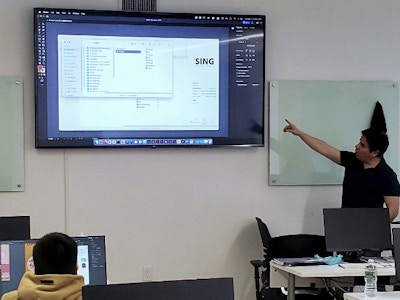NYC: Graphic Design Corporate Training
Give your team the opportunity to learn design applications and graphic design concepts in this approved NY State certificate program, with varied projects such as social media graphics, logos, and cover art. Give your team proficiency in Adobe Creative Cloud apps used by professionals and learn relevant skills from industry experts, all while enhancing your team's creativity and strengthening their collaborative abilities.
| Provider | |
| Location | Murray Hill, 185 Madison Ave |
| Price | Starting at $3145 (see price details) |
| Duration | Up to |
| Group Size | Up to 20 people |
| Materials | None required |
Description
Learn design applications and graphic design concepts/processes so you can create great-looking modern designs and start building your portfolio to show prospective clients or employers.
Learn the Adobe Creative Cloud Apps Used By Professionals
- Edit & retouch photos in Photoshop.
- Create vector graphics in Illustrator.
- Design page layouts in InDesign.
Learn Design Fundamentals
- Learn graphic design concepts such as typography, color, composition, and design theory.
Create a Portfolio
Create varied projects, including social media graphics, logos, and cover art. Having good designs in your portfolio is an important way to show clients or employers that you can do good work and is vital to getting design work. Upload your work to Adobe Portfolio (included with your Creative Cloud membership), and you'll have a portfolio website!
Approved NY State Certificate Program
This certificate program is approved by the New York State Department of Education. No prior experience is required as long as you're comfortable using computers.
What You'll Learn at a Glance
- Adobe Photoshop to retouch photos & create graphics
- Adobe InDesign to create page layouts with text & images
- Adobe Illustrator to create vector graphics such as logos, icons, & more
- Understand graphic design concepts & processes
- Learn about the elements of design
- Develop & expand your graphic design portfolio
- Learn how to speak about your work and how to incorporate and evaluate critiques
- Broaden your understanding of graphic design concepts and processes, both formal and conceptual
- Upload your work to Adobe Portfolio (included with your Creative Cloud membership) to create your portfolio website.
Custom solutions for every team:
Purchase Vouchers or Group Classes
You can purchase group vouchers so your employees can attend any of our courses at their convenience on weeknights, weekdays, or weekends. Our classes are live online or in person at our Manhattan offices. When you invest in a large block of vouchers, you'll also receive a custom registration tracking portal to manage them.
With various courses on our calendar, you don't have to worry about coordinating with each employee to find a class that works for them. Your employees can use their vouchers to enroll in classes that fit their proficiency, schedule, and location needs.
Learn Relevant Skills from Industry Experts
Your employees will leave our training as proficient users who can implement what they've learned the next day. Your employees will also have our course files to keep forever so they can continue using their training as a guide for their day-to-day tasks.
Our hands-on curriculum and focused instruction cater to every learning style. We simulate the challenges your employees will actually face on the job.
We have extensive experience developing curricula for various training sessions, either onsite at your office, in our Midtown Manhattan offices, or through remote virtual training. Our programs can be completely customized to suit your training needs.
Additional Note:
- We can host the event in your office within the New York metro area for no additional cost.
Pricing
We're happy to discuss your training needs free of charge. Reach out for a free consultation and let us know which skill your team is interested in, your preferred custom training options, and the approximate number of participants you’ll have so we can create a package for you. Send us an email or give us a call today!
Rescheduling & Cancellation Policy
Reschedule or cancel your event by emailing us at [email protected].
| Days before event | 3 days or less | 7 days or less | 30 days or less | More than 30 days |
|---|---|---|---|---|
| Reschedule Days before event: | 3 days or less No reschedule allowed | 7 days or less $150 fee | More than 7 days Reschedule for no fee | |
| Cancellation Days before event: | 30 days or less No cancellation allowed | More than 30 days 15% fee | ||
Rescheduled events must occur within 1 year of the original event.
Book this Event
Available as soon as next Friday, May. 3rd