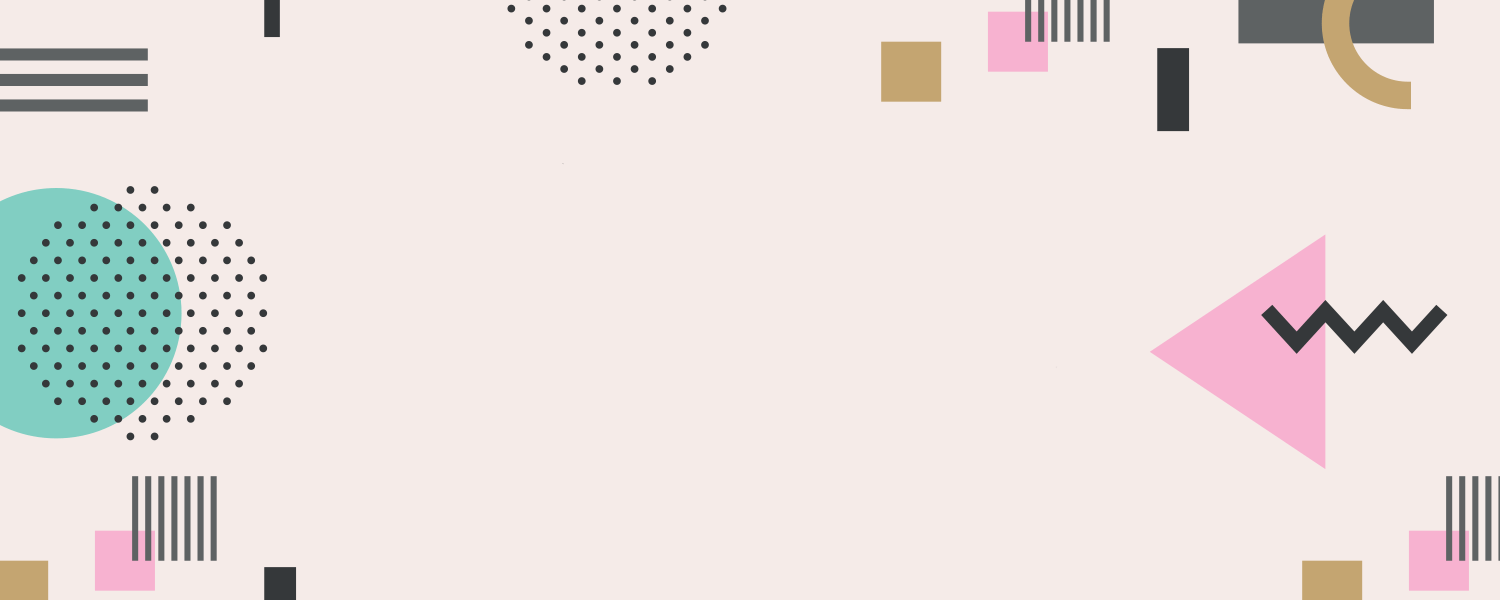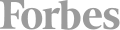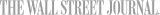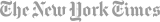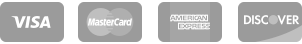Discover the Best AutoCAD Classes in Seattle
AutoCAD, a drafting software application developed by Autodesk, is short for Automatic Computer Aided Design. First released in 1982, AutoCAD is one of the first CAD or drafting software applications able to run on a personal desktop computer, rather than a mainframe or minicomputer. Today, architects, engineers, graphic designers and other professionals use AutoCAD primarily in 2D and 3D drawing and design.
The latest version of AutoDesk was released in March of 2023 and allows users to design and annotate 2D geometry and 3D models. You can automate tasks such as comparing drawings, replacing blocks, counting objects, and creating schedules. Also, the digital workspace is fully customizable so you can customize productivity.
Most professionals use AutoCAD to expedite their 2D and 3D design process while collaborating easily across desktop, web, and mobile devices. The software ensures quality and fidelity in your projects and for your DWGs. DWG, or .dwg, derived from "drawing," is the primary file type used in AutoCAD.
Best AutoCAD Classes & Schools in Seattle
Introduction to AutoCAD is a class presented by Noble Desktop that teaches you the fundamentals necessary to get started in AutoCAD. Learn how to create drawings of real objects, as well as techniques to make quality drafts that can be used to build mechanical and architectural projects. This is a two-session, $325 course, with classes averaging about 30 participants.
Broaden your skill set and gain new techniques in AutoCAD with Noble Desktop and AutoCAD Level I. In this course, you will learn how to print and plot layouts and sheets, working between model and paper space, and scaling drawing through viewports. Additional topics covered include inserting blocks, text creation, the basics of dimensional drawings, and working with layers and templates. This is a six-session course at $599, and it is open to all experience levels.
Certstaffix Training presents AutoCAD Essentials Course, a three-day course that teaches you how to create, modify, and work with a 2D drawing in the AutoCAD software. Learn how to create and edit a simple drawing, then progress to working with layers, using reusable symbols, preparing a layout to be plotted, and adding text, hatching, and dimensions. There are no prerequisites for this $1,730 course.
AutoCAD for Novice Users is presented by ONLC Training Centers and teaches you how to get started in the AutoCAD interface, basic drawing and editing commands, creating a simple drawing project, drawing precision in the software, editing drawings, how to use layers, and much more. This class is designed for those using AutoCAD with Windows software. No experience is required for this five-day, $2,495 course.
AutoCAD Combo (Essentials and Advanced) Course is another offering from Certstaffix Training in which a knowledgeable instructor presents fundamental and more advanced AutoCAD techniques. This six-day intensive is designed to give you everything you need to start creating and completing projects, from conception to printing. Learn more advanced techniques like hatching, adding dimensions, and annotating your drawings. This class is for Windows users only. All participants will receive a Certificate of Completion and a Digital Badge.
Seattle Industries That Use AutoCAD
Maritime, Manufacturing, and Logistics
The Port of Seattle is one of the most important shipping and logistics centers in the entire country, and one of the busiest in the world. AutoDesk can be used in the design stages of planning and logistics to visualize warehouse organization, temporary facilities, and assembly areas. Drafters are finding jobs in Seattle as the manufacturing and logistics industries there continue to expand. Top logistics companies in the area include Convoy, Postmates, Globatom, Radiant, Zonar, and Carrix. Top manufacturing firms in Seattle include GE, Siemens, Nike, Samsung, Tesla, and Procter & Gamble.
Construction
Seattle boasts an enormous and still-growing construction sector. Drafters and those proficient in AutoCAD are mostly likely to find job and freelance work in this industry as their skills are absolutely crucial in the design and planning phases of contracting projects. Every job site needs plans and blueprints, and AutoCAD is how professionals get these made precisely and efficiently. Construction in Seattle consists of three main components: buildings, infrastructure, and specialty trades in both business and residential areas. Kiewit Corporation, Larsen & Toubro, Saint-Gobain, Skanska, and Arcadis are just a few of the top construction companies in the Seattle and Puget Sound area.
Green Economy
The Bureau of Labor Statistics defines the green economy as businesses and jobs that benefit the environment, work to conserve natural resources, or make their and another establishment's processes more sustainable or environmentally friendly. Green jobs intersect a number of sectors and industries, making it a diverse and robust field with many job opportunities. Energy, construction, and manufacturing are just a few of the industries in which Drafters find work. Some of the largest companies and organizations in these fields include LevelTen Energy, WISerg, Drift, HaloSource, Hydrobee, and Modern Electron.
AutoCAD Jobs & Salaries in Seattle
According to the U.S. Bureau of Labor Statistics Seattle is one of the highest employment areas for Mechanical Drafts in the country. The average hourly wage for a Drafter in Seattle is $38.00 and the average salary is $79,000. An Architectural Drafter in Seattle will start out, on average, at a salary of about $60,000.







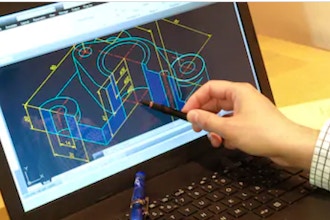






.jpg?auto=format%2Cenhance%2Ccompress&crop=entropy&fit=crop&h=220&ixlib=php-1.2.1&q=90&w=330)