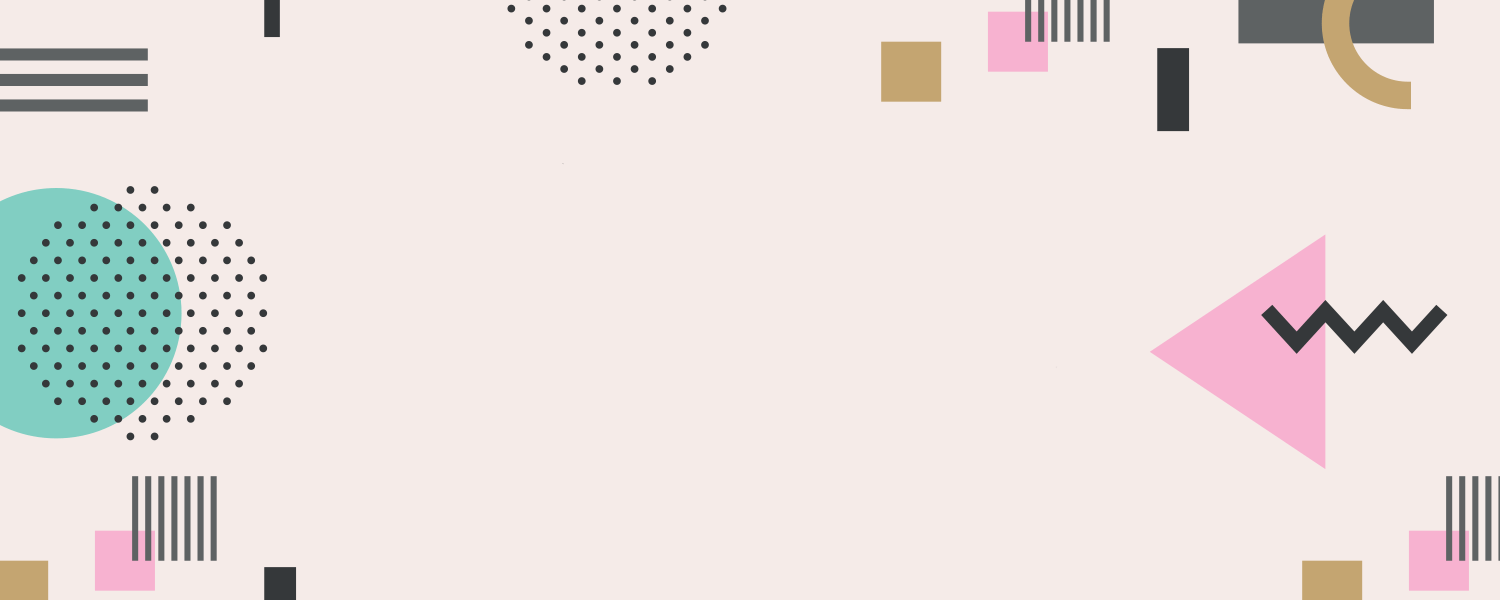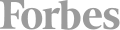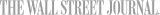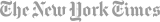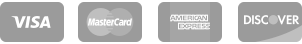This course will teach you how to create professional layouts for business cards, magazines, pamplets, books & more. You'll learn how to flow text around images, style and format text, add multpiple pages, page numbers, titles, and learn several color and typography concepts for use in your InDesign workflow. Work with master pages, paragraph and character styles to build layouts fast and effectively.
Our Adobe InDesign CC course is a beginning course for students who want to learn how to put together newsletters, brochures, magazine layouts, and multiple page PDF presentations.
Prerequisite: Basic Computer Skills on Windows or Mac
Course Outline:
Introduction to InDesign
- What is InDesign?
- Navigating in InDesign
- Zooming a document
- Place and flow text in frames
- Working with styles
- Placing graphics
- Working with master pages
Working with Frames
- Modifying text frames
- Modifying graphics frames
- Fitting the content to the frame
- Modifying the stroke of a frame
- Transforming a frame Wrapping text around an object
Creating and Applying Colors
- Adding colors to the Swatches palette
- Applying colors to objects
- Creating a spot color
- Applying color to textWorking with gradientsCreating a tint
Importing and Editing Text
- Flowing text
- Working with styles
- Showing hidden characters
- Threading text
- Changing he number of columns
- Creating and applying a character style
- Finding and changing
- Spell-checking a story
Working with Typography
- Preparing and using a baseline grid
- Changing type spacing and appearance
- Adding special characters
- Creating a table using tabs
Creating a PDF
- Importing and Linking Graphics
- Adding graphics from other programs
- Comparing vector and bitmap graphics
- Managing links to imported files
- Using a library to manage objects
Note: ALL of our classes come with a CERTIFICATE OF COMPLETION.
This course is available for "remote" learning and will be available to anyone with access to an internet device with a microphone (this includes most models of computers, tablets). Classes will take place with a "Live" instructor at the date/times listed below.
Upon registration, the instructor will send along additional information about how to log-on and participate in the class.
School Notes: Important - Students must bring their own laptop with the Adobe application loaded to be prepared for class. We do not supply computers. It's Bring Your Own
Computer.








 CourseHorse Gift Card
CourseHorse Gift Card