ASP.NET Web Forms Prg for Exp. C# Programmers
- Intermediate
- 18 and older
- $1,595
- Earn 15,950 reward points
- (Exact location to be announced), New York, NY
- 24 hours over 3 sessions
Thankfully we have 9 other .NET Classes for you to choose from. Check our top choices below or see all classes for more options.
Trapeze School New York @ 467 Marcy Ave, Brooklyn, NY
Experience the thrill of flying through the air on a trapeze! Our classes cater to all levels, providing safety equipment, expert instruction, and the opportunity to learn and master impressive aerial tricks, all while enjoying maximum time in the air.
Apr 26th
9:15–10:45am EDT
Apr 26th
11am–12:30pm EDT
Apr 27th
9:15–10:45am EDT
Apr 28th
11am–12:30pm EDT
Apr 28th
12:45–2:15pm EDT
This class has 29 more dates.
Tap here to see more
Noble Desktop @ 185 Madison Ave, New York, NY
Deepen your knowledge of complex financial accounting concepts in this intermediate-level course at Noble Desktop. Take your accounting skills to the next level and gain insight into handling unusual items, restructuring charges, deferred taxes, and more. Build a strong foundation in investments and securities to tackle complicated accounting tasks.
Trapeze School New York @ 467 Marcy Ave, Brooklyn, NY
Embark on a thrilling journey as you soar through the sky in our Flying Trapeze class, guided by expert instructors ensuring safety and progress at your own pace. Master gravity-defying tricks and build strength, aerial awareness, and confidence through our comprehensive curriculum.
Apr 26th
1–3pm EDT
Apr 26th
3:30–5:30pm EDT
Apr 27th
11am–1pm EDT
Apr 27th
1:30–3:30pm EDT
Apr 27th
3:45–5:45pm EDT
This class has 24 more dates.
Tap here to see more
Trapeze School New York @ 467 Marcy Ave, Brooklyn, NY
Unleash your inner acrobat and elevate your aerial skills with our dynamic trampoline sessions. From mastering flips and twists to honing core strength and body control, our expert-led classes cater to all fitness levels. Join us for an exhilarating journey into the world of aerial arts!
Apr 26th
1:15–2:15pm EDT
Apr 27th
11am–12pm EDT
Apr 28th
4–5pm EDT
Apr 28th
5:15–6:15pm EDT
May 1st
5:30–6:30pm EDT
This class has 36 more dates.
Tap here to see more
Trapeze School New York @ 467 Marcy Ave, Brooklyn, NY
Embark on a thrilling journey as you soar through the sky in our Flying Trapeze class, guided by expert instructors ensuring safety and progress at your own pace. Master gravity-defying tricks and build strength, aerial awareness, and confidence through our comprehensive curriculum.
Apr 29th
5–6pm EDT
May 1st
4–5:30pm EDT
May 6th
5–6pm EDT
May 8th
4–5:30pm EDT
May 13th
5–6pm EDT
This class has 11 more dates.
Tap here to see more
All HOTT courses are available face-to-face, remote-live, on-demand or on-site at your facility.
This course provides students with hands on experience using Visual Studio to create dynamic ASP.NET Web Forms applications using C#.
Students will learn use the power of ASP.NET Web server controls combined with HTML5 to design web pages. They will use ASP.NET Validation controls to provide both client-side and server-side data validation for user input. Students will learn how to use master pages to enforce a consistent look and feel across a set of Web pages, as well as how to use user controls to reuse smaller pieces of HTML across multiple pages.
Students explore the complexities of state management in ASP.NET Web Forms and how to use session and view state objects to manage state between HTTP requests.
Students spend time exploring how to use ADO.NET to interact with databases by running SQL queries and executing stored procedures. They will also learn how to read/write XML files using DataSets and DataTables. Students learn how ASP.NET Web Forms data binding to easily display data in list controls, the GridView control and the DetailsView control.
Microsoft provides support for Ajax-enabled Web Forms applications using the ASP.NET AJAX Framework. Students will learn how to use some of the server-side features to make asynchronous postbacks from the browser, perform partial page updates using the UpdatePanel, use CSS to dim a page during postback and use the Timer fetch data from the server asynchronously.
Students Will Learn:
Other topics include: using a Web.config file to control application configuration; using master pages to provide a consistent look and feel to a web site; working with cookies; reading and writing files; and deploying ASP.NET applications. Comprehensive labs provide the students with extensive experience creating and deploying dynamic ASP.NET Web Form sites.
This course provides thorough coverage of the use of Web Forms for web sites. Students requiring additional coverage of ASP.NET MVC, WCF, Windows Forms or Windows Presentation Foundation should contact HOTT or refer to HOTT's complete course listing for additional training courses.
Students unfamiliar with the C# language should take the 5-day ASP.NET 4.5 Web Forms Programming Using C# course instead.
Course Prerequisites:
Course Overview
Overview of ASP.NET Web Forms
Creating ASP.NET Web Forms Applications
Using ASP.NET Server Controls
Handling Events
Using ASP.NET Validation Controls
Reusing Design: User Controls and Master Pages
Maintaining State
ADO.NET
Using XML
Using Data Binding
Introduction to ASP.NET AJAX
Deploying ASP.NET Applications

Get quick answers from CourseHorse and past students.
HOTT delivers instructor-led technical training across the United States, Canada and the United Kingdom. Whether you attend in person, remote-live or on-demand, our classroom-based training philosophy zeroes in on your ability to work more productively and with higher quality results after training....
Read more about Hands On Technology Transfer, Inc.

This school has been carefully vetted by CourseHorse and is a verified NYC educator.
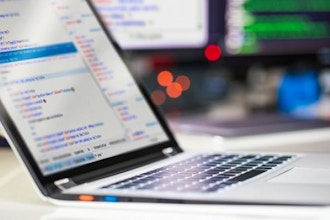
Hands On Technology Transfer, Inc.
Chelsea, Manhattan
(Exact location to be announced)
New York, New York Chelsea, Manhattan
(Exact location to be announced)
New York, New York
Booking this class for a group? Find great private group events
Or see all Coding Group Events
Explore group events and team building activities ranging from cooking, art, escape rooms, trivia, and more.



More in Programming Languages




Get special date and rate options for your group. Submit the form below and we'll get back to you within 2 business hours with pricing and availability.