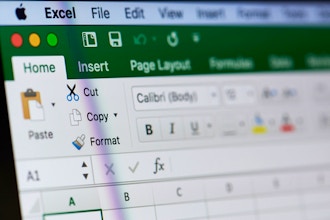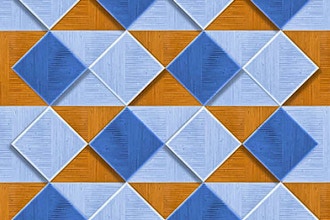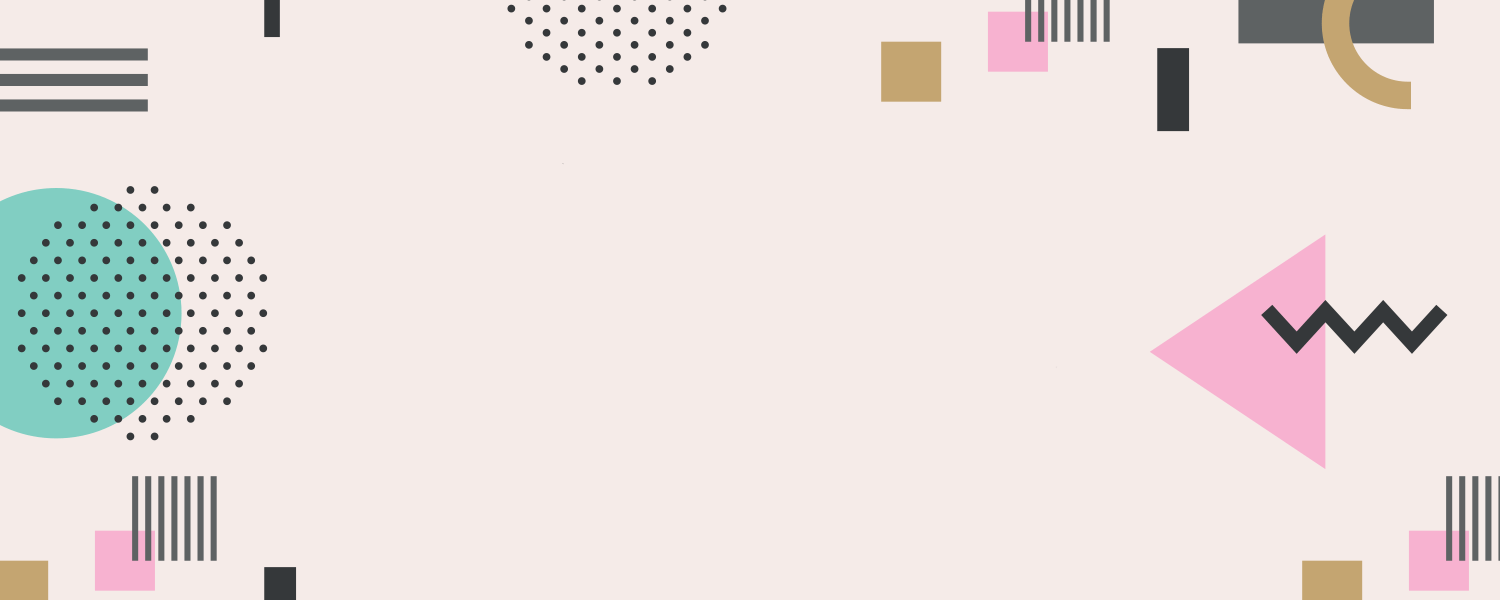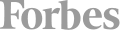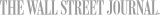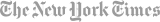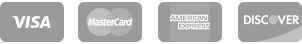Office Productivity Classes
Los Angeles
Learn essential office productivity skills such as Microsoft Excel, PowerPoint, and email management in Los Angeles to enhance your professional efficiency and effectiveness.
47 classes have spots left
Microsoft Excel 2016: Level 2 (Charts and Tables)
Los Angeles Harbor College Extension
Learn how to re-organize, summarize, analyze and filter data using Pivot Table. Students will also learn how to use more frequently used Excel functions, how to protect their files, building links, change cell format based on specific rules, managing data in an Excel table, and creating appealing charts & graphs. Class Outline Commonly used Text functions Working with Tables, and identifying key data using Shapes How to...
Introduction to Microsoft Excel 2016
Los Angeles Harbor College Extension
Introduces the basic features of Microsoft Excel 2016 and spreadsheet concepts to design and create accurate professional worksheets for use in business and industry, and academic environments. Includes: entering data creating formulas professional formatting creating charts creating, sorting, and filtering lists creating and using templates and working with functions
Photoshop Crash Course
The Makery Craft Co @ 423 S Brookhurst Ave, Anaheim, CA
In this Photoshop Crashcourse you will learn the fundamentals of Photoshop. and get started with the interface, tools, palettes and applications in the program. Within this class you will apply all of the skills you’ve leaned to make an awesome banner for your Etsy shop, facebook page or blog. This class will focus on demystifying the technical aspects of Photoshop, but most importantly you will learn that Photoshop isn’t as scary as you might...

Office Productivity Classes Gift Card
Thousands of classes & experiences. No expiration. Gift an experience this holiday season and make it a memorable one. Lock in a price with the Inflation Buster Gift Card Price Adjuster™
Photoshop: Beyond the Basics
Studio Arts @ Virtual Classroom
Beyond the Basics is a "Lunch and Learn" course designed to expand your base-level understanding of Photoshop. This next-step class will build upon fundamental Photoshop skills and explore more advanced techniques. Topics covered include, time-saving automations, Cloud integration, advanced selections, image manipulation and retouching. Plus, discover how to enhance color and tone utilizing Adobe Camera Raw, adjustment layers, and smart objects....
Adobe Photoshop for Textiles
Fashion Business Inc. @ 110 E 9th St, Los Angeles, CA
This workshop provides the basics of how to create patterns to be used on textiles using Adobe Photoshop. Outline: Basic tools and User Interface of Photoshop Resolution issues with respect to printing and repeating patterns Scanning fabric swatches, re-coloring and altering them Creation of digital patterns also called procedural within Photoshop Creating seamless patterns Adding and manipulating the weave Output procedures or color...
Photoshop
OC Forward @ 4590 MacArthur Blvd, Newport Beach, CA
Photoshop is one of the most in-demand skills in today’s job market. In this half-day course, you will learn the basic skills needed to get started with Photoshop. The course will be hands on and will give you the skills you need to get started on your graphic design career. Note: this is a 2-day class.
Tech Packs Using Microsoft Excel
Fashion Business Inc. @ 110 E 9th St, Los Angeles, CA
How does our garment goes through production? How does a garment go through production? How is the information structured in a basic ‘tech pack’? This class will answer all these questions. Students will also learn to use Excel in creating documents for fashion design. Outline: Learn commands & functions in Excel 2007 to create a tech pack (TP) Learn two EZ grade rule formulas to populare measurements Decide the layout & format...
Photoshop for Textiles and Surface Design 2016
In this workshop we will be learning technical procedures as well as creative techniques! Learn how to; Manage Color – Sync your Monitor with your files to insure the integrity of your colors! For Mac or PC Selecting the right color profileSelecting the right color model Proper resolutions for Textile and Surface Design Create random repeats that tile correctly Create geometric repeatsCreate off-setting patterns (half-drops) Learn color...
Fashion Illustration Using Photoshop
Fashion Business Inc. @ 110 E 9th St, Los Angeles, CA
This class has been re-designed for the latest software! New features have been added: A variety of new prints New shading techniques The use of 'Smart Objects' to increase production/output Using this additional output to create a line sheet Adding text to our line sheet In this workshop we will be taking a 'layer managed flat' that has been exported from Illustrator and using various techniques, we will...
Intermediate Flats Using Adobe Illustrator
In this course we revise the basic blouse flat by removing and lengthening the sleeves, and then we’ll integrate Excel by adding the technical flats to an Excel line sheet. We will do further revisions in the form of opening the blouse into a short sleeve cardigan and then add plaquets and buttons, etc. This class is for intermediate skill level.
Adobe Illustrator CS6 for Textile Design
This class covers a brief review of user interface with toolset, various shape drawing exercises, re-coloring first and scanned patterns, saving a swatch library and more. Other topics discussed include: Layer management Color fills Pantone palettes Preparing for output We have expanded the workbooks! New material will be added to the class - geometric repeats, denim fills, twill textures and then we put it all together with Compound fills....
Illustrator for Textiles
You will learn how to use Illustrator to create repeating patterns for your textile designs. This class is great for beginner/intermediate level users who plan on taking Illustrator (Basic Flats) class. It covers all the basic toolsets, while introducing a new way to use this program for your textile designs and repeatable prints.
Microsoft Excel
OC Forward @ 4590 MacArthur Blvd, Newport Beach, CA
If you think you know Excel, think again. Knowing how to work with Microsoft Excel and being able to put it to use in business are two different things. You will learn how to build formulas, create lookups, and create useful, meaningful, and timely reports for business.
Adobe InDesign
Learn the program that is an essential tool for designers and web / print publications around the world. You can expect to learn the basic skills needed to get started with InDesign. The course will be hands on and will give you the skills you need to get started on your path towards a graphic design career.
Adobe Illustrator Basic Flats
Fashion Business Inc. @ 110 E 9th St, Los Angeles, CA
Learn Adobe Illustrator to draw professional quality technical flats! Beginners are welcome in this hands-on workshop. No lengthy demonstrations or lectures. In this course, we will learn to draw flats by using the software. We will start with an overview of Illustrator’s user interface and tools; Approximately 20 minutes. We immediately go into drawing using basic shapes to create fashion items and how to store these assets...
Adobe Illustrator Basic Flats Part 2
Fashion Business Inc. @ 110 E 9th St, Los Angeles, CA
This workshop is a continuation of Adobe Illustrator Basic Flats Part 1. Topics will include. Brief review of the basic flat Revising the basic flat adding plackets and buttons Creating and adding stitches Integrating Microsoft Excel (moving the drawings into a line sheet) Importing and using a croquis for reference (we provide the croquis) Note: Taking this class will prepare you thoroughly for the Illustrator Tech Pack class that follows....
InDesign: Create Beautiful Layouts Efficiently
Accelerate Computer Training @ 200 Pine Ave, Long Beach, CA
This three-day class, taught by an Adobe Certified Instructor, teaches you all the essential features of Adobe InDesign. After learning to navigate the application’s interface, you will master the tools necessary to build single and multi-page print documents, including graphics, threaded text, styles and master pages. You will learn to use layers, select and export color, export files to PDF and prepare documents for output by a service...
Excel VBA Programming
Accelerate Computer Training @ 200 Pine Ave, Long Beach, CA
Excel VBA Programming Day 1: Write, Edit and Debug VBA Code in Excel Macros Learn to create automated custom Excel applications using VBA. This is the first day of our two-day VBA Programming course, which helps advanced Excel users develop new skills to write and debug powerful VBA code to automate workbook operations, create interactive forms, insert calculations and handle run-time errors. Course Outline VBA Concepts - The Object Model Hierarchy...
Illustrator CC Day 1: Illustrator Essentials
Accelerate Computer Training @ 200 Pine Ave, Long Beach, CA
In this one-day class, you will learn from an Adobe Certified Instructor how to work efficiently and creatively with the industry-standard illustration tool. Master all of the essential concepts and techniques, including understanding bitmap vs vector graphics and file formats, the best ways to navigate, how to work with color, how to use the basic drawing and selection tools, manipulate objects and work in layers. Course Outline Application Overview...
Illustrator CC Day 2: Pen Tool,Live Trace & Gradients
Accelerate Computer Training @ 200 Pine Ave, Long Beach, CA
The Pen tool is the most powerful tool in Illustrator and an important part of Photoshop and InDesign. Many people, however, use it incorrectly or inefficiently. In this one-day class, you will learn from an Adobe Certified Instructor how to properly use the Pen tool to create graceful curves and complex paths that can be easily edited later. You will also learn how to use Live Trace, Live Paint and Live Color, as well as how to create and apply...
Office Productivity Classes in Los Angeles are rated 4.5 stars based on 116 verified reviews from actual CourseHorse.com purchasers.