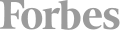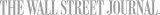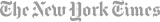Linux Shell Scripting
Learn how to automate tasks on Unix or Linux systems with the Linux Shell Scripting course at Hartmann Software Group. Develop the skills to save time and avoid errors by replacing repetitive work patterns with shell scripts. Get hands-on experience through lab tasks and learn from industry experts.
- Beginner
- 18 and older
- $990
- Earn 9,900 reward points
- 1624 Market St, Denver, CO
- 16 hours over 2 sessions








.jpg?auto=format%2Cenhance%2Ccompress&crop=entropy&fit=crop&h=220&ixlib=php-1.2.1&q=90&w=330)