Managing Agile Projects Using TFS 2018
- Beginner
- 18 and older
- $750
- 1800 Nations Dr, Chicago, IL
- over 2 sessions
Thankfully we have 3 other Agile Classes for you to choose from. Check our top choices below or see all classes for more options.
Computer Training Source, Inc. @ 420 N Wabash Ave, Chicago, IL
Become an industry-recognized Professional Scrum Product Owner with the Agile Scrum Product Owner class from Computer Training Source, Inc. Master the Scrum framework and enhance your ability to create and deliver value. Prepare for the PSPO I Certification assessment and validate your knowledge..
Jun 4th
9am–5pm CDT
Meets 2 Times
Computer Training Source, Inc. @ 420 N Wabash Ave, Chicago, IL
Master the tools and techniques of Agile methodologies like Scrum, XP, and Lean Software Development with our comprehensive training course. Gain the skills you need to excel in project management and prepare for Agile certification.
Jun 11th
9am–5pm CDT
Meets 2 Times
Computer Training Source, Inc. @ 420 N Wabash Ave, Chicago, IL
Gain the skills to guide value delivery in a Lean enterprise by becoming a SAFe® 5 Product Owner/Product Manager. Learn how to effectively perform your role in the Agile Release Train and apply Lean thinking to decompose Epics, manage backlogs, and plan and execute Iterations. Discover how the Continuous Delivery Pipeline and DevOps culture contribute to the relentless improvement of your organization.
Jun 13th
9am–5pm CDT
Meets 2 Times
Cancellation / Reschedule by Student
Because we must schedule rooms, ship course materials, assign instructors and provision computer resources well in advance, it is important students alert us ASAP with any cancel/reschedule requests.
Please note the following policies:
Substitutions
Make-up Policy
Students are permitted one (1) Make-Up opportunity to attend an instructor-led class that was paid for but not previously attended for no additional charge.
Additionally, ONLC reserves the right to retire courses due to lack of demand. Retired classes are not available for Make-Up.
In the event that an instructor or the school needs to cancel at the last minute, students will receive a refund less a 5% non-refundable registration fee.
In any event where a customer wants to cancel their enrollment and is eligible for a full refund, a 5% processing fee will be deducted from the refund amount.

People who viewed this class also viewed the following classes
Get quick answers from CourseHorse and past students.
ONLC Training Centers was founded in 1983 when Jim Palic and Andy Williamson left their positions as mainframe programmers with the Dupont Company to start one of the industry's first computer training companies.
Over thirty years and still growing, ONLC Training Centers is one of the the largest privately...
Read more about ONLC Training Centers

This school has been carefully vetted by CourseHorse and is a verified Chicago educator.

ONLC Training Centers
Gurnee, Suburbs
1800 Nations Dr Ste 117
At Dilleys Rd
Chicago, Illinois 60031 Gurnee, Suburbs
1800 Nations Dr Ste 117
At Dilleys Rd
Chicago, Illinois 60031
Booking this class for a group? Find great private group events
Or see all Professional Group Events
Explore group events and team building activities ranging from cooking, art, escape rooms, trivia, and more.

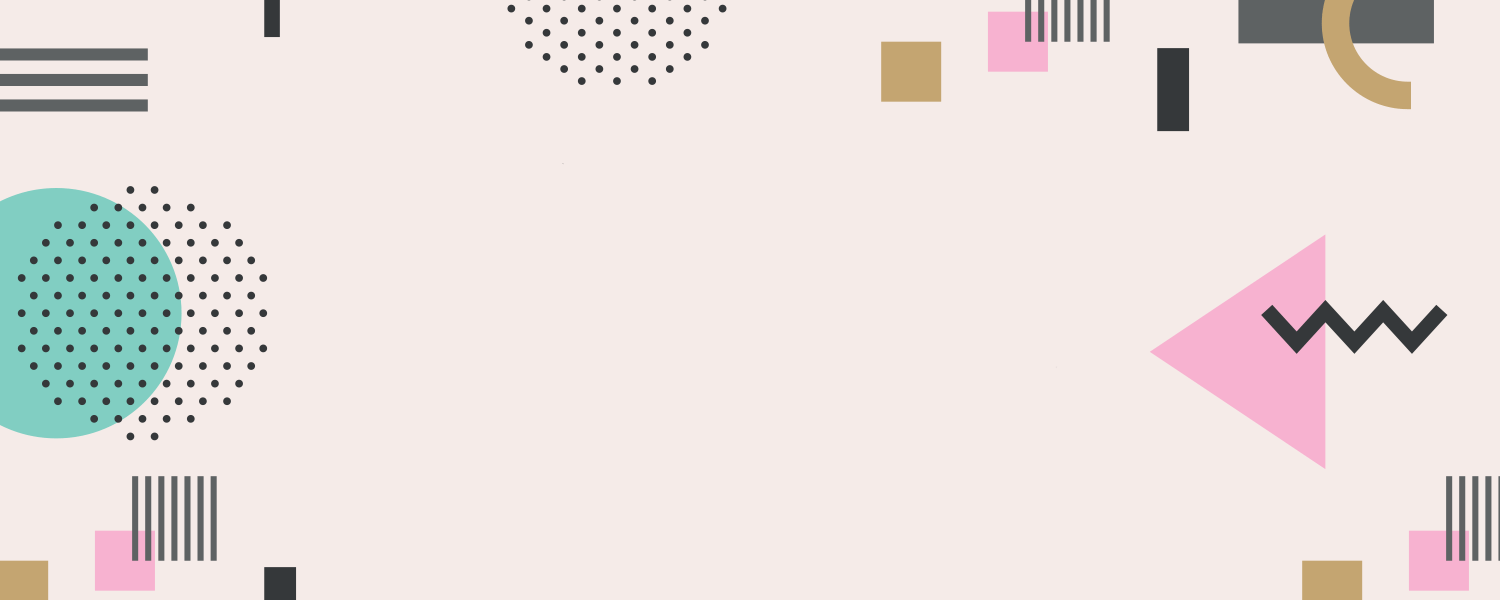
More in IT Project Management
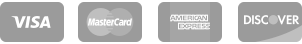



Get special date and rate options for your group. Submit the form below and we'll get back to you within 2 business hours with pricing and availability.