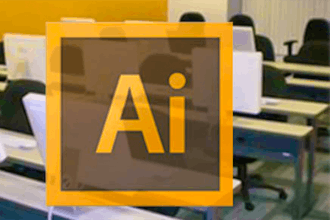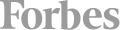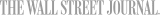This course provides students with the fundamental knowledge and skills to use PowerShell for administering and automating administration of Windows servers. This course provides students the skills to identify and build the command they require to perform a specific task. In addition, students learn how to build scripts to accomplish advanced tasks such as automating repetitive tasks and generating reports. This course provides prerequisite skills supporting a broad range of Microsoft products, including Windows Server, Windows Client, Microsoft Azure, and Microsoft 365. In keeping with that goal, this course will not focus on any one of those products, although Windows Server, which is the common platform for all of those products, will serve as the example for the techniques this course teaches.
Audience Profile
This course is intended for IT Professionals who are already experienced in general Windows Server, Windows client, Azure, and Microsoft 365 administration, and who want to learn more about using Windows PowerShell for administration. No prior experience with any version of PowerShell or any scripting language is assumed. This course is also suitable for IT Professionals already experienced in server administration, including Microsoft Exchange Server, Microsoft SharePoint Server, and Microsoft SQL Server.
Job role: Administrator
Skills gained
- Describe the functionality of Windows PowerShell and use it to run and find basic commands.
- Identify and run cmdlets for local system administration.
- Work with the Windows PowerShell pipeline.
Prerequisites
- Before attending this course, students must have:
- Experience with Windows networking technologies and implementation.
- Experience with Windows Server administration, maintenance, and troubleshooting.
Course Outline
Module 1: Getting started with Windows PowerShell
This module will introduce you to Windows PowerShell and provide an overview of the product’s functionality. The module explains how to open and configure Windows PowerShell. It also explains how to run commands and use the built-in Help system in Windows PowerShell.
Lessons
- Windows PowerShell overview
- Understand Windows PowerShell command syntax
- Find commands and get help in Windows PowerShell
- Lab : Configuring Windows PowerShell, and finding and running commands
- Configuring the Windows PowerShell console application
- Configuring the Windows PowerShell ISE application
- Finding and running Windows PowerShell commands
- Using About files
Module 2: Windows PowerShell for local systems administration
This module introduces you to the different types of cmdlets commonly used for system administration. While you can search for cmdlets each time you need to accomplish a task, it is more efficient to have at least a basic understanding of these cmdlets. This module also explains how to manage Windows 10 by using PowerShell..
Lessons
- Active Directory Domain Services administration cmdlets
- Network configuration cmdlets
- Server administration cmdlets
- Windows PowerShell in Windows 10
- Lab : Performing local system administration with PowerShell
- Creating and managing Active Directory objects
- Configuring network settings on Windows Server
- Creating a website
Module 3: Working with the Windows PowerShell pipeline
This module introduces the pipeline feature of Windows PowerShell. The pipeline feature is included in several command-line shells such as the command prompt in the Windows operating system. However, the pipeline feature in Windows PowerShell provides more complex, flexible, and capable functionalities compared to other shells. This module provides you with the skills and knowledge that will help you use Windows PowerShell more effectively and efficiently.
Lessons
- Understand the pipeline
- Select, sort, and measure objects
- Filter objects out of the pipeline
- Enumerate objects in the pipeline
- Send and pass pipeline data as output
- Lab : Using PowerShell pipeline
- Selecting, sorting, and displaying data
- Filtering objects
- Enumerating objects
- Converting objects
Module 4: Using PSProviders and PSDrives
This module introduces the PSProviders and PSDrives adapters. A PSProvider is basically a Windows PowerShell adapter makes some form of storage resemble a hard drive. A PSDrive is an actual connection to a form of storage. You can use these two technologies to work with various forms of storage by using the same commands and techniques that you use to manage the file system.
Lessons
- Using PSProviders
- Using PSDrives
- Lab : Using PSProviders and PSDrives with PowerShell
- Creating files and folders on a remote computer
- Creating a registry key for your future scripts
- Create a new Active Directory group
Module 5: Querying management information by using CIM and WMI
This module introduces you to two parallel technologies: Windows Management Instrumentation (WMI) and Common Information Model (CIM). Both these technologies provide local and remote access to a repository of management information including access to robust information available from the operating system, computer hardware, and installed software.
Lessons
- Understand CIM and WMI
- Query data by using CIM and WMI
- Make changes by using CIM and WMI
- Lab : Querying information by using WMI and CIM
- Querying information by using WMI
- Querying information by using CIM
- Invoking methods
Module 6: Working with variables, arrays, and hash tables
Variables are an essential component of scripts. You can use variables to accomplish complex tasks that you can't complete by using a single command. This module explains how to work with variables, arrays, and hash tables as steps in learning how to create Windows PowerShell scripts.
Lessons
- Use variables
- Manipulate variables
- Manipulate arrays and hash tables
- Lab : Using variables, arrays, and hash tables in PowerShell
- Working with variable types
- Using arrays
- Using hash tables
Module 7: Windows PowerShell scripting
This module explains how to package a Windows PowerShell command in a script. Scripts allow you to perform repetitive tasks and more complex tasks than cannot be accomplished in a single command.
Lessons
- Introduction to scripting with Windows PowerShell
- Script constructs
- Import data from files
- Accept user input
- Troubleshooting and error handling
- Functions and modules
- Lab : Using scripts with PowerShell
- Signing a script
- Processing an array with a ForEach loop
- Processing items by using If statements
- Creating users based on a CSV file
- Querying disk information from remote computers
- Updating the script to use alternate credentials
Module 8: Administering remote computers with Windows PowerShell
This module introduces you to the Windows PowerShell remoting technology that enables you to connect to one or more remote computers and instruct them to run commands on your behalf.
Lessons
- Use basic Windows PowerShell remoting
- Use advanced Windows PowerShell remoting techniques
- Use PSSessions
- Lab : Performing remote administration with PowerShell
- Enabling remoting on the local computer
- Performing one-to-one remoting
- Performing one-to-many remoting
- Using implicit remoting
Module 9: Managing Azure resources with PowerShell
This module provides information about installing the necessary modules for cloud services management. It explains how to use PowerShell commands to perform some simple administrative tasks on cloud resources such as Azure virtual machines (VMs), Azure storage accounts, and Azure subscriptions. This module also describes how to use the Azure Cloud Shell environment to perform PowerShell-based or Bash-based administration directly from the Azure portal.
Lessons
- Azure PowerShell
- Introduce Azure Cloud Shell
- Manage Azure VMs with PowerShell
- Manage storage and subscriptions
- Lab : Azure resource management with PowerShell
- Activating the Azure subscription and installing the PowerShell Az module
- Using Azure Cloud Shell
- Managing Azure resources with Azure PowerShell
Module 10: Managing Microsoft 365 services with PowerShell
This module describes how to use PowerShell to manage Microsoft 365 user accounts, licenses, and groups, Exchange Online, SharePoint Online, and Microsoft Teams.
Lessons
- Manage Microsoft 365 user accounts, licenses, and groups with PowerShell
- Manage Exchange Online with PowerShell
- Manage SharePoint Online with PowerShell
- Manage Microsoft Teams with PowerShell
- Lab : Managing Microsoft 365 with PowerShell
- Managing users and groups in Azure AD
- Managing Exchange Online
- Managing SharePoint
- Managing Microsoft Teams
Module 11: Using background jobs and scheduled jobs
This module describes how to use background jobs and scheduled jobs. It also explains how to create scheduled jobs and retrieve job results.
Lessons
- Use background jobs
- Use scheduled jobs
- Lab : Jobs management with PowerShell
- Starting and managing jobs
- Creating a scheduled job