Troubleshooting and Supporting Windows 7
- Intermediate
- 16 and older
- $1,399
- Earn 13,990 reward points
- Price Lock Guarantee
- 519 8th Ave, New York, NY
- over 3 sessions
A student who cancels within 7 days of signing the enrollment agreement but before instruction begins receives all monies returned with the exception of the non-refundable registration fee.
Thereafter, a student will be liable for:
Get quick answers from CourseHorse and past students.
NetCom Learning delivers top-quality training and certification solutions to businesses, individuals and government agencies.
Experience
Since its inception in 1998, NetCom has trained over 95 percent of the Fortune 500, serviced over 23,000 business customers, and advanced the skills and careers of over...
Read more about NetCom Learning

This school has been carefully vetted by CourseHorse and is a verified NYC educator.

NetCom Learning
Hell's Kitchen, Manhattan
519 8th Ave
Btwn W 35th & W 36th Streets
New York, New York 10018 Hell's Kitchen, Manhattan
519 8th Ave
Btwn W 35th & W 36th Streets
New York, New York 10018
Booking this class for a group? Find great private group events
Or see all Professional Group Events
Explore group events and team building activities ranging from cooking, art, escape rooms, trivia, and more.
Secure your booking now and we'll match any price drop within 48 hours across all booking platforms, ensuring you never miss out on savings!
Maximize your savings with every purchase. Unlock rewards on every transaction, ensuring you get the most value out of your experience!
Enjoy hassle-free transactions without worrying about additional charges. With us, what you see is what you pay - no surprises!
Discover a curated selection of courses handpicked by experts in the field. Dive into quality content that suits your learning needs and interests!

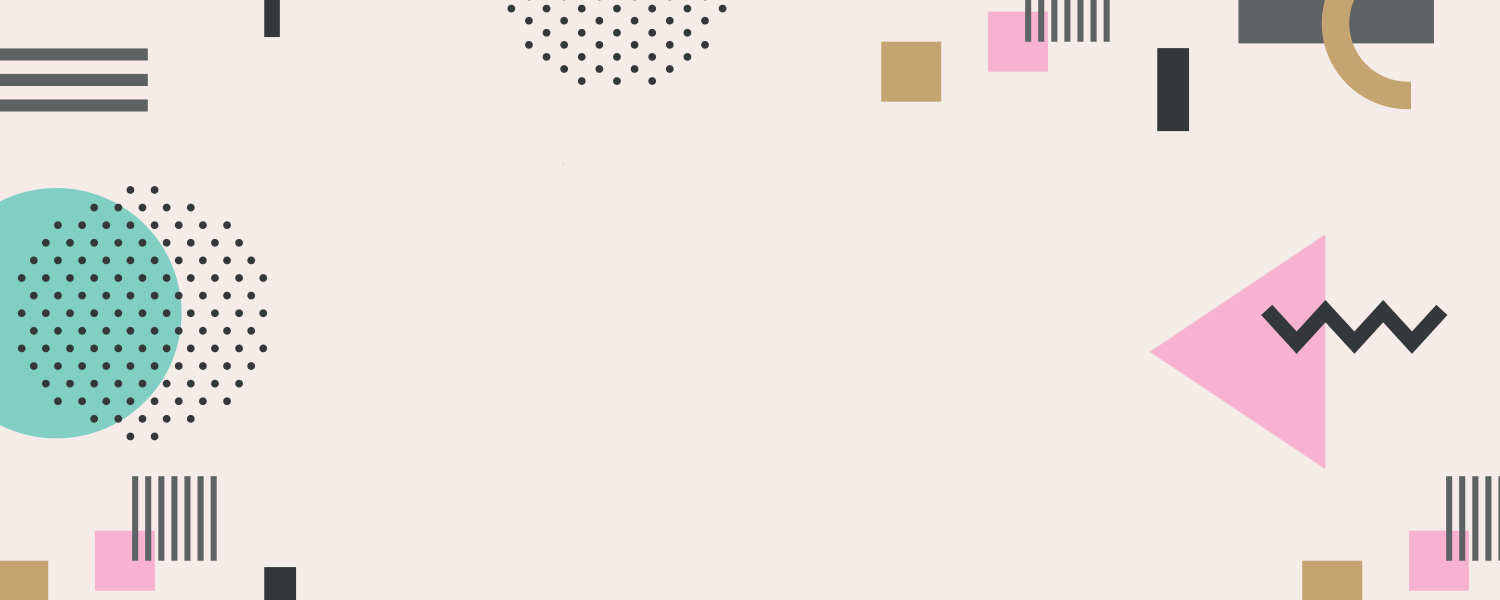
More in Windows
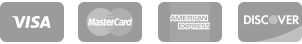



Get special date and rate options for your group. Submit the form below and we'll get back to you within 2 business hours with pricing and availability.