Administering Microsoft SQL Server 2014 Database
- All levels
- 16 and older
- $2,945
- 519 8th Ave, New York, NY
- 40 hours over 5 sessions
Thankfully we have 6 other SQL Server Classes for you to choose from. Check our top choices below or see all classes for more options.
NYC Career Centers @ 185 Madison Ave, New York, NY & Virtually Online
Learn the fundamentals of SQL and relational databases in this introductory course, where you'll gain the skills to write SQL queries, filter results, and combine data from multiple tables. Explore the basics of database architecture and develop your skills in writing real SQL code with practical, hands-on exercises.
May 14th
6–9pm EDT
Meets 2 Times
May 28th
10am–5pm EDT
This class has 3 more dates.
Tap here to see more
Noble Desktop @ 185 Madison Ave, New York, NY & Virtually Online
Gain actionable insights and turn raw data into useful information with the SQL Server Bootcamp. Learn Microsoft SQL Server and how to write SQL queries to extract, join, aggregate, and filter data in databases. Take your data analysis skills to the next level at Noble Desktop.
May 14th
6–9pm EDT
Meets 6 Times
May 28th
10am–5pm EDT
Meets 3 Times
This class has 3 more dates.
Tap here to see more
NYC Career Centers @ 185 Madison Ave, New York, NY & Virtually Online
Take your SQL skills to the next level by mastering advanced functions and techniques, including grouping data, filtering groups, working with dates and times, and performing advanced JOINs. Unlock the power of SQL to extract and analyze data with precision and turn it into actionable insights.
May 21st
6–9pm EDT
Meets 2 Times
May 29th
10am–5pm EDT
This class has 3 more dates.
Tap here to see more
NYC Career Centers @ 185 Madison Ave, New York, NY & Virtually Online
Take your SQL skills to the next level with advanced techniques including subqueries, views, functions, and stored procedures in this comprehensive course.
May 28th
6–9pm EDT
Meets 2 Times
May 30th
10am–5pm EDT
This class has 3 more dates.
Tap here to see more
NYC Career Centers @ 185 Madison Ave, New York, NY & Virtually Online
Master the art of extracting actionable insights from databases with the SQL Bootcamp at NYC Career Centers. Learn Microsoft SQL Server, join tables, aggregate data, and filter results in this hands-on course. Gain the skills needed to turn raw data into valuable insights for decision-making in any industry.
Apr 30th
10am–5pm EDT
Meets 3 Times
May 20th
10am–5pm EDT
Meets 3 Times
Jun 10th
10am–5pm EDT
Meets 3 Times
This class has 3 more dates.
Tap here to see more
A student who cancels within 7 days of signing the enrollment agreement but before instruction begins receives all monies returned with the exception of the non-refundable registration fee.
Thereafter, a student will be liable for:
People who viewed this class also viewed the following classes
Get quick answers from CourseHorse and past students.
NetCom Learning delivers top-quality training and certification solutions to businesses, individuals and government agencies.
Experience
Since its inception in 1998, NetCom has trained over 95 percent of the Fortune 500, serviced over 23,000 business customers, and advanced the skills and careers of over...
Read more about NetCom Learning

This school has been carefully vetted by CourseHorse and is a verified NYC educator.

NetCom Learning
Hell's Kitchen, Manhattan
519 8th Ave
Btwn W 35th & W 36th Streets
New York, New York 10018 Hell's Kitchen, Manhattan
519 8th Ave
Btwn W 35th & W 36th Streets
New York, New York 10018
Booking this class for a group? Find great private group events
Or see all Professional Group Events
Explore group events and team building activities ranging from cooking, art, escape rooms, trivia, and more.

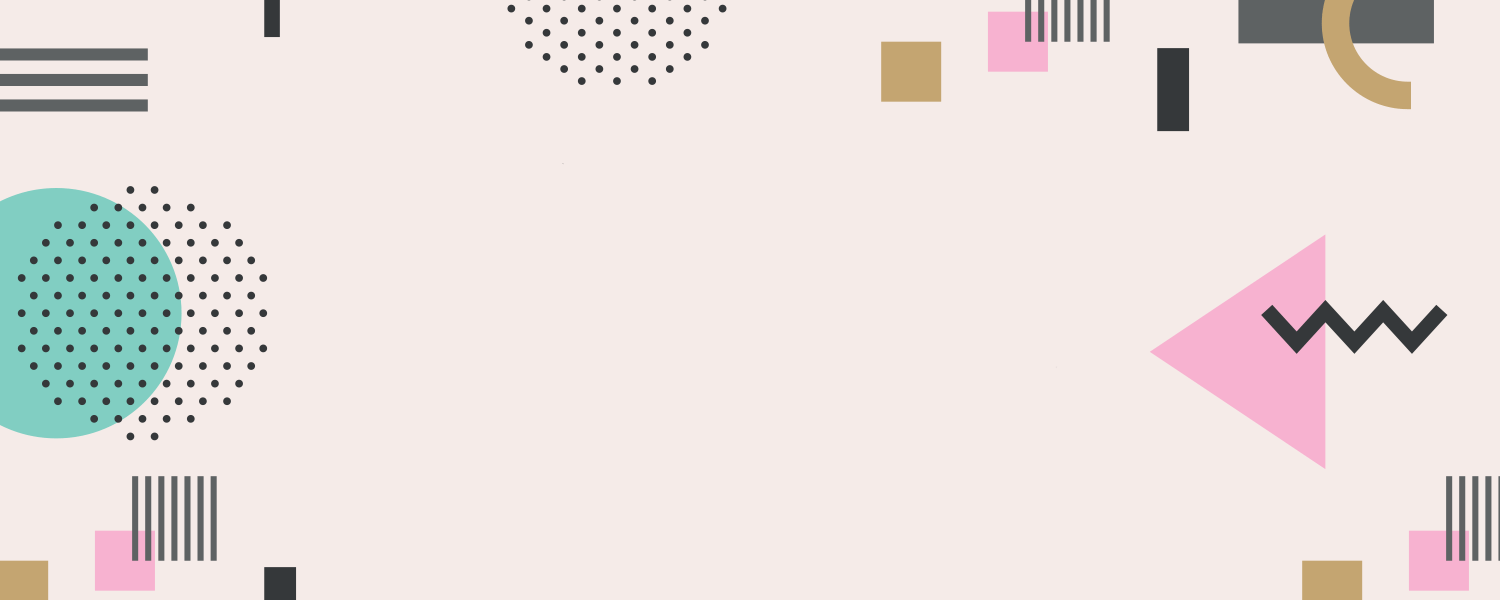
More in Microsoft Servers
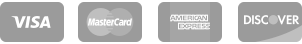



Get special date and rate options for your group. Submit the form below and we'll get back to you within 2 business hours with pricing and availability.