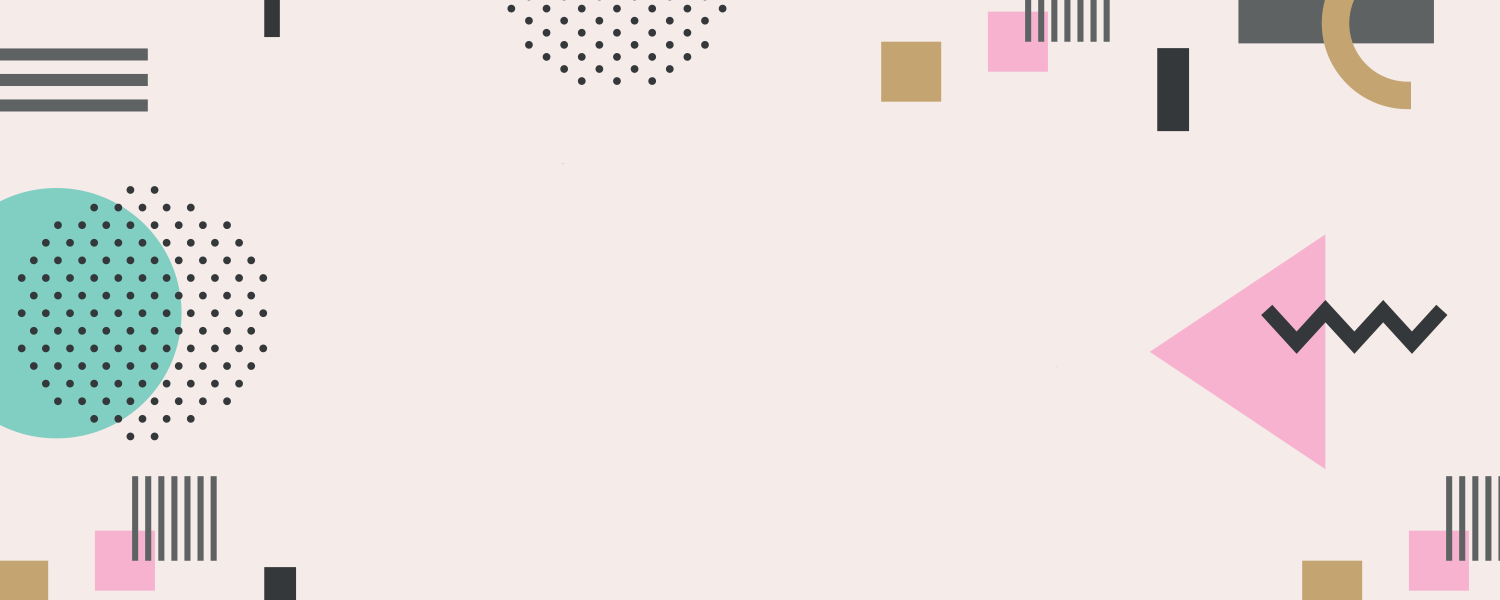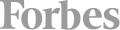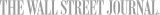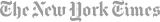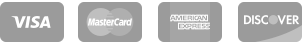Photoshop in a Day
Master the art of photo editing and graphic creation in just one day with this intensive course. Develop your skills in retouching, adjusting color and contrast, and removing unwanted elements from photos. Transform your images and unleash your creativity with this comprehensive Photoshop workshop.
- Beginner
- 18 and older
- $395
- 185 Madison Ave, New York, NY & Virtually Online



 CourseHorse Gift Card
CourseHorse Gift Card