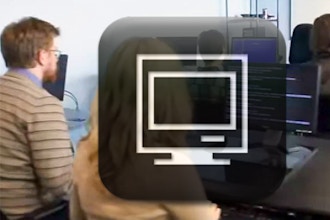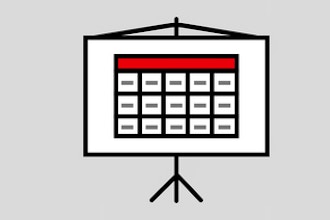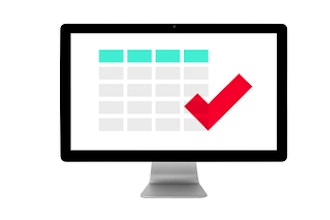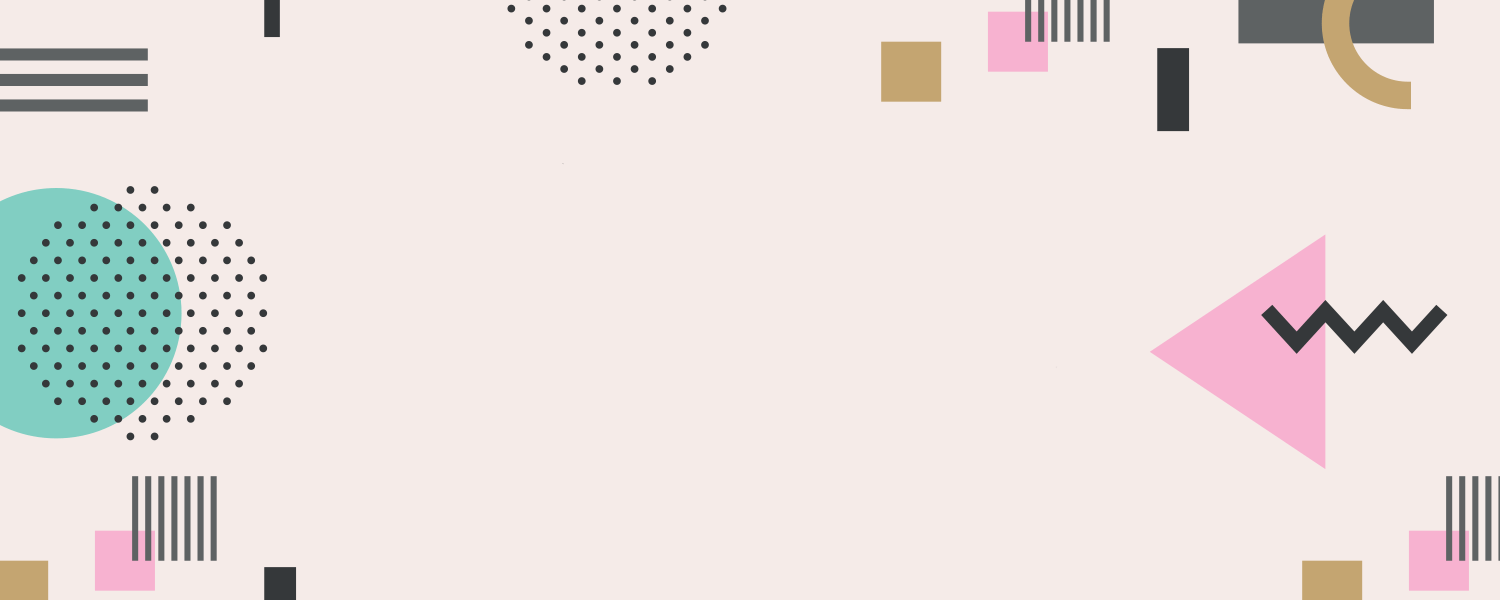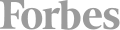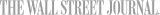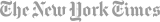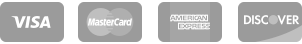Excel Classes
Los Angeles
Master the essential skills of Microsoft Excel with a variety of hands-on classes offered in Los Angeles. Learn advanced formulas, data analysis, and data visualization techniques to boost your productivity and take your career to the next level.
16 classes have spots left
Export SAS(R) Data Sets & Creating ODS Files for Excel
This course presents the most effective techniques for exporting SAS tables or procedure output from Base SAS into Excel spreadsheets. The course uses examples to show the basics of the SAS Excel LIBNAME engine, the EXPORT procedure, and ODS to create CSV, HTML, and XML files that can be opened by Excel. Skills Gained use the EXPORT procedure to create Microsoft Excel files from SAS tables use the LIBNAME engine to create Microsoft Excel files...
Excel Beginning 1: Your First Worksheets
Accelerate Computer Training @ 200 Pine Ave, Long Beach, CA
This three-hour session for Windows and Mac users introduces you to Excel’s interface and fundamental capabilities. By the end of the session, you will be easily getting around in Excel’s Ribbon-based interface, able to enter and edit labels, values and dates, extend series of dates and months, cut and paste entries, insert and delete cells and sheets, and set print attributes like headers and footers, print area and print titles. Course Outline...
Excel PivotTables: Data Summarization and Analysis
Accelerate Computer Training @ 200 Pine Ave, Long Beach, CA
A PivotTable is Excel's most powerful data summarization tool. In this three-hour session for Windows and Mac users, you will learn what kinds of data works best for PivotTables and how to prepare your data. You will create PivotTables based on various data sources, summarize data by multiple categories using sum, average and count, format the PivotTable, rearrange columns and rows, apply filters, slicers and grouping (both manual and automatic)....

Excel Classes Gift Card
Thousands of classes & experiences. No expiration. Gift an experience this holiday season and make it a memorable one. Lock in a price with the Inflation Buster Gift Card Price Adjuster™
Explore Excel Private Group Events
Explore private group events and team building activities ranging from cooking to art, escape rooms, trivia, and more
Explore Excel Private Group Events
Excel at Excel: Getting Down to the Basics
General Assembly @ Online Classroom, Los Angeles, CA
The Excel at Excel workshop is designed for students who are relatively familiar with other office productivity software, for example Microsoft Word. (The students who succeed the most are comfortable using a computer and navigating around desktop programs on their own). It introduces a range of Excel topics giving students a taste of the potential that can be achieved with Excel. It touches briefly on everything from navigation and layout to using...
Excel Bootcamp
If you know the basics of Microsoft Excel and want to take your knowledge to the next level, then this hands-on bootcamp is for you. Whether you are in business, management, or simply interested in getting more organized, this Excel bootcamp will cover the tools and functions you need to automate or enhance the way you analyze and restructure your data. Dive into formula writing, combining formulas, creating basic to intermediate charts, and, of...
MS Excel: Databases, Pivot Tables and Pivot Charts
Santa Monica College @ SMC Bundy Campus, Santa Monica, CA
Advanced MS Excel: Working with Databases, Pivot Tables and Pivot Charts In a follow-up class to Intermediate MS Excel, continue building your skills as you learn how to use filters, how to work with subtotals, how to link data to a drop-down menu, how to create Sumif formulas, and how to make the most of pivot tables and pivot charts to take large volumes of data and summarize them in seconds, giving you valuable information efficiently. ...
Intermediate MS Excel: Formatting Data like a Pro
Santa Monica College @ SMC Bundy Campus, Santa Monica, CA
In a follow-up class to Basics of MS Excel, get a quick review of basic formatting, and find out about conditional (if/then) and two-color formatting. Also, learn how to write a selection of advanced formulas, and how to work with named ranges and using names in formulas. You will have an individual computer to work on during class.
Word & Excel: Level 1 The Basics
El Camino College @ 16007 Crenshaw Blvd, Torrance, CA
Word and Excel are two of Microsoft Office’s most powerful programs and absolute essentials within the business environment. Need to learn these programs for work? Or do you just want to use Word to create great looking documents; and use Excel for calculating your household expenses or tracking your collections of books and music? In this hands-on course, you’ll learn all the most useful features of both Word and Excel, including...
Excel 2007 Programming with VBA Course
Prerequisite Proficient knowledge of Microsoft Excel. Knowledge of PivotTables helpful but not required. Getting Started Introducing Visual Basic for Applications Displaying the Developer Tab in the Ribbon Recording a Macro Saving a Macro-Enabled Workbook Running a Macro Editing a Macro in the Visual Basic Editor Understanding the Development Environment Using Visual Basic Help Closing the Visual Basic Editor Understanding Macro...
Word & Excel: Level 2 Advancing through Word and Excel
El Camino College @ 16007 Crenshaw Blvd, Torrance, CA
Once you are able to navigate your way through the basics of Word and Excel, you’re probably ready to explore what more these two powerful Microsoft Office programs can offer: After a short review, we’ll guide you through: Word: We’ll take a closer look at formatting pages; working with styles and themes, creating bullets and numbered lists; working with tables and illustrations, and even how to create macros. Excel: ...
Computer Basics for Everyday + MS Word & Excel
Santa Monica College @ SMC Bundy Campus, Santa Monica, CA
This class discusses Computer, Internet and Email Basics for the Everyday and MS Word and MS Excel for Entering the Job Market. Computer, Internet and Email Basics: This introductory computer workshop is ideal if you need everyday computer basics to cope in the rapidly evolving world of the Internet. Come find out about computer hardware, software, using MS Windows, various browsers for the Internet, email, and file management. Gain...
Fundamentals of Microsoft Excel - Creating Spreadsheets
Santa Monica College @ SMC Bundy Campus, Santa Monica, CA
In a one-day professional course on Microsoft Excel 2010, learn how to create a professional worksheet, build formulas on a worksheet, use automatic functions on a worksheet, create professional charts, and sort and filter databases lists. Class combines hands-on experience with lectures and in-class practice exercises. You will have your own individual computer to use during class. Course guide and files of practice exercises included in registration...
Moving to Microsoft Office 2010 Course
This course will introduce you to the components of the Office 2010 user interface as well as the new features in Word, Excel, and PowerPoint. Getting Started with the User Interface Introducing the 2010 Microsoft Office User Interface Exploring Backstage View - The File Tab Working with the Ribbon Customizing the Ribbon Customizing the Quick Access Toolbar Working with the Status Bar Using the Mini Toolbar Working with Galleries and Live...
After Hours: Excel 2010/2013 Level 1 Course
ONLC Training Centers @ 11400 W Olympic Blvd, Los Angeles, CA
Although this class will be taught using Microsoft Excel 2013 and ONLC's "Excel 2013 Introduction" manual, this class is relevant for individuals using either the 2010 or 2013 versions of the software. The instructor will note where there are differences in features and functions between the two versions. For the most part, those differences will be minor related to the topics taught in this class. Prerequisites Knowledge of the appropriate Windows...
Excel 2010 Introduction Course
ONLC Training Centers @ 515 S Flower St, Los Angeles, CA
**Warning: High Volume Class, Sign Up Early** Prerequisites Knowledge of the appropriate Windows operating system. Must be familiar with the mouse, menus, dialog boxes, scroll bars, the Start menu and the taskbar. Proficiency with minimizing, maximizing and restoring windows is required. Getting Started Starting Excel Understanding the Display Screen Working with the Ribbon Working with the Quick Access Toolbar Exploring Backstage...
Excel 2013 Introduction
ONLC Training Centers @ 11400 W Olympic Blvd, Los Angeles, CA
Prerequisites Knowledge of the appropriate Windows operating system. Must be familiar with the mouse, menus, dialog boxes, scroll bars, the Start menu and the taskbar. Proficiency with minimizing, maximizing and restoring windows is required. Getting Started Starting Excel Understanding the Display Screen Working with the Ribbon Working with the Quick Access Toolbar Exploring the File Tab Opening a Workbook Managing Open Workbooks...
Excel Training for Beginners
Students will gain an understanding of the application designed for the user whom is typically intimidated by spreadsheets. They will understand it's unique function from Word and appreciate it's ability to manage data, from the simple to complex. Using their new found confidence, students will begin to explore the formatting and data capabilities in Excel. Takeaways Understand why Excel is the preferred data management tool. Comfort and confidence...
Microsoft Excel Training
MS Excel can never be displaced by any technology and every organization uses it in one way or the other. Enrolling in Sprintzeal's Advanced Excel training in Los Angeles CA will ensure you have the basic skills to promptly and efficiently carry out day to day activities at work. Although technology has immensely evolved with various high-level programming languages, the importance, and potential of this basic feature cannot be ignored. Every organization...
Advanced Excel: Beyond The Basics
General Assembly @ Online Classroom, Los Angeles, CA
In this class we will move beyond the basics of spreadsheet creation. Topics will include data manipulation/troubleshooting and advanced functions to summarize and analyze data having multiple attributes. We will also introduce Pivot Tables, advanced graphs, and macros. Class exercises will be utilized to facilitate understanding. Takeaways Students will learn how to effectively streamline and analyze data using some of the more advanced features...
Excel 2013 Exam Prep - Specialist Course
This Class is for Individuals Seeking Excel Certification This live, instructor-led course is delivered by having the class complete a series of practice exams which mirror the format that you will see when taking the actual exams. Instructor-Guided Exam Review Although the Excel concepts tested on the exam will be reviewed in this class, those concepts will not be "taught" as in the traditional classes. In this Excel Exam Prep Class will be focusing...
Excel Classes in Los Angeles are rated 4.3 stars based on 3,370 verified reviews from actual CourseHorse.com purchasers.